
Grabbing the attention of your users starts with truly getting to know them. Why’s that so important? Well, if you don’t know who you’re talking to, how can you speak their language or meet their needs? It’s all about making that connection from the get-go.
To really nail down who your audience is, it’s key to gather as much valuable data and feedback as you can. Think surveys, user interviews, and social media polls. These tools help you get into the minds of your users and understand their preferences, behaviors, and pain points.
It’s also essential to dissect their behavior. Analyzing click patterns, page views, and time spent on your pages can tell you exactly what your users find engaging and what doesn’t quite hit the mark. Tailor your content based on this insight and watch your engagement soar.
Want proof that this approach works? Check out companies like Amazon and Zappos, which are famed for their user-centric designs. They obsess over user feedback and constantly tweak their product pages to enhance the user experience. They listen, adapt, and win their users’ loyalty.
So, get out there and start understanding your audience. It’s the first step to crafting product pages that not only look good but also feel right for the people using them.
Designing for Simplicity: Enhancing User Engagement
Simplicity in design isn’t just a buzzword; it’s the secret sauce that keeps users coming back for more. Clean, minimalist layouts don’t only look sleek—they make user interactions straightforward by stripping away distractions.
The beauty of simplicity is that it balances aesthetics with usability. A clutter-free design helps guide users without overwhelming them with information. Think about it: when a page is easy on the eyes, it’s easier for users to find what they need without feeling lost.
Whitespace, or the art of leaving parts of your page empty, plays a big role here. It helps make your content more digestible and boosts the overall aesthetic vibe. Navigational elements should be intuitive, so users don’t need to hunt for buttons or links.
Brands like Apple are masters at this, presenting minimalist yet powerful product pages that focus squarely on the user experience. By prioritizing simplicity, they make it easy for you to understand their products at a glance without getting bogged down in unnecessary details.
If you’re looking for ways to achieve simplicity, start by identifying essential elements and trimming the rest. Use bold headings, clear CTAs, and purposeful imagery. Remember, effective design is about making every element earn its place on the page.
Compelling Product Descriptions: Bridging The Gap Between Information and Persuasion
Creating killer product descriptions means merging info with a dash of persuasion. You want that description to be so clear and concise that it practically answers questions your users didn’t even know they had.
Crafting descriptions isn’t just about listing features. Sure, people want the facts, but they also crave a connection with what they’re buying. Storytelling comes into play here, creating a narrative that helps users see how a product fits into their lives. Paint a picture of how their day gets better with your product as part of it.
Still, it’s critical not to overwhelm folks with a wall of text. Breaking things into bite-sized pieces like bullet points or summaries boosts readability massively. It’s all about making the essential info pop while still being digestible at a glance.
Take a page out of companies like Nike’s playbook. They excel at merging storytelling with hard facts in their product descriptions, making every word count. This mix of narrative and information pulls customers in and nudges them toward making a purchase.
The goal is to guide your user with words that resonate and stick. Use clear language that speaks directly to your audience’s needs, and don’t skimp on the details that highlight unique benefits and features. Nail this, and you’re golden in bridging that gap between interest and action.
Leveraging Visuals: The Power of Imagery and Videos
Ever notice how images speak louder than words? That’s because our brains process visuals way faster than text. When shopping online, vivid imagery and engaging videos play a massive role in ‘show not tell.’
Visuals aren’t just about being pretty—they’re strategic tools to influence decision-making. High-quality images highlight the details most important to users, showing every angle of a product. Think about sleek product photos or 360-degree videos that let users explore every facet.
Then there’s engaging video content. It brings products to life, offering dynamic views and real-world applications that static images just can’t compete with. Tutorials, demos, and even customer reviews in video format help users see products in action, boosting their confidence in buying.
Interactive content adds an extra layer to your visuals. It invites users to interact with the product through sliders or clickable elements, giving them more control and a more immersive experience. If used right, it enhances the authenticity and relatability of your page.
Brands like IKEA and Tesla masterfully use visuals not just to showcase their products, but to tell an authentic story that connects emotionally. They create an experience where users can mentally ‘try before they buy,’ which is a game-changer in building trust and driving conversions.
The bottom line: invest in quality visuals. Use them to enhance, not clutter, your product page. Focus on variety and creativity to keep users glued to the screen and more likely to click that ‘buy’ button.
Implementing Feedback Loops: Continuous Improvement in UX Design
Feedback isn’t just a one-time thing; it’s the heartbeat of great UX. Keeping product pages effective means constantly checking in with the people who use them. After all, real-world feedback tells you what works and what misses the mark.
Tools like heatmaps, surveys, and user testing sessions are gold for gathering insights. They give you a window into actual user behavior, highlighting areas that get love and those that might need a tweak or two. Combining quantitative data with qualitative feedback paints a full picture of the user experience.
Iterating on a design based on feedback isn’t about making endless changes—it’s about making smart, informed decisions. Every tweak should steer you closer to an interface that’s intuitive and delightful to navigate. It’s about being responsive and adaptable to the evolving needs of your audience.
Take a look at how brands like Spotify or Netflix handle this. They’re constantly fine-tuning their interfaces, driven by insights from user interactions and feedback. Their success isn’t just in creating a beautiful design but in listening to their communities and evolving with them.
Iterate, learn, and repeat—it’s the mantra for keeping product pages sharp and user-friendly. By embracing feedback loops, you ensure your pages don’t just stay relevant but continually deliver that “wow” factor that keeps users coming back for more.
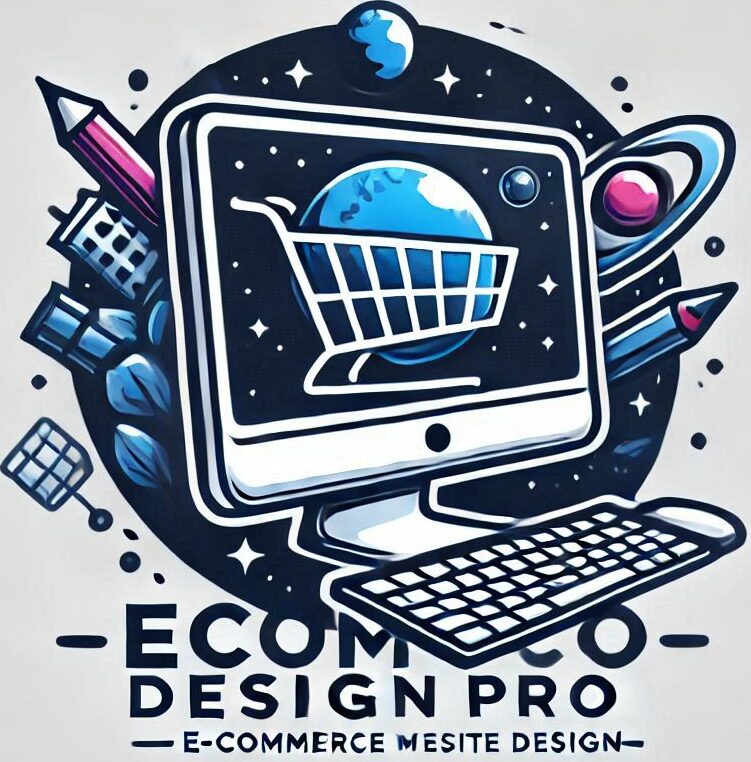

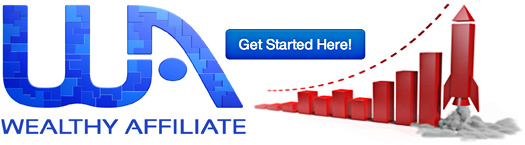

Thierry’s guide on crafting UX-centric product pages is truly a masterclass in user engagement. His deep dive into understanding your audience through data, user feedback, and behavior analysis reminds us that great design begins with knowing who you’re talking to. By emphasizing simplicity, clear navigation, and compelling storytelling (think Nike meets Apple), Thierry shows how even the smallest design tweaks can boost conversions. The articles focus on integrating high-quality visuals and continuous feedback loops much like the strategies used by IKEA, Spotify, and Netflix really drives home that effective UX is about creating seamless, engaging experiences that resonate with users on a personal level.
I’m curious: In today’s fast-paced digital world, how do you think companies can balance innovative design with real user feedback to build experiences that truly connect? Thanks, Thierry, for sharing such valuable insights that challenge us to rethink our approach to product page design!
Thank you, Dan! I really appreciate your thoughtful analysis of the article. You’re absolutely right—understanding users through data and feedback is the foundation of great UX. Balancing innovation with real user insights is a challenge, but companies can achieve this by fostering an iterative design process. A/B testing, usability studies, and real-time analytics help ensure that creativity aligns with user needs. Brands like IKEA, Spotify, and Netflix excel at this by continuously refining their experiences based on engagement patterns. What strategies have you found most effective in merging innovation with user feedback?
Looking forward to your thoughts!