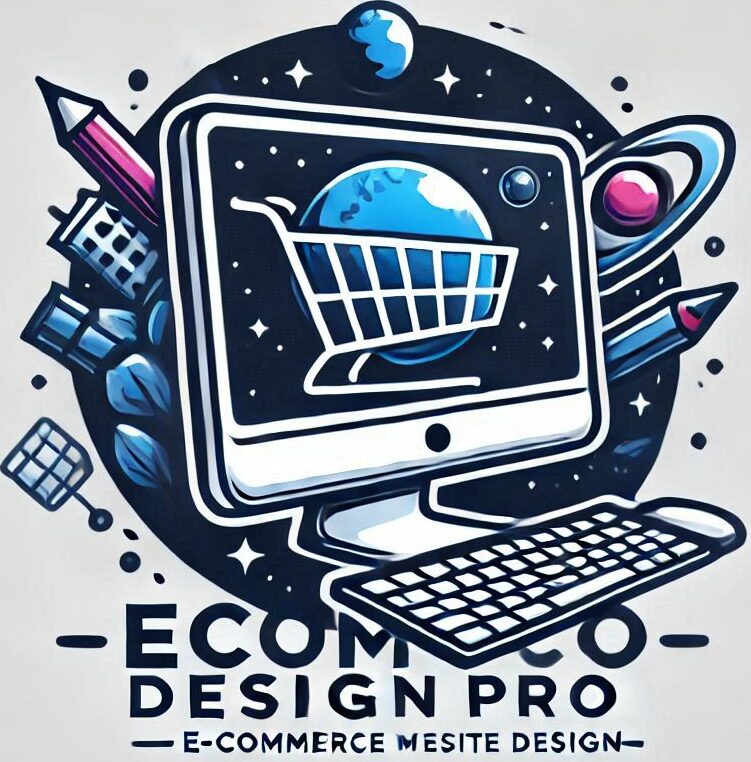The foundation of any great user experience begins with solid, straightforward navigation. When users visit a website or open an app, they don’t want to get lost in a maze. What they need is a clear path to their destination, almost like having a reliable map that guides them effortlessly. This is user-centered design at its core—keeping it simple and intuitive!
When navigation’s on point, users are more likely to stick around, explore more, and maybe even become loyal fans. Imagine clicking through a site where every step makes sense, and you instinctively know where to find what you’re seeking. That positive experience makes all the difference and can even be the reason users swap frustration for a grin.
Take a look at some big winners like Airbnb or Amazon. These platforms have their navigation game on lock. Look how easy it is for users to find a vacation home or anything from gadgets to groceries in no time. Their seamless design isn’t just about looking good but making the user journey feel as natural as breathing. Pretty neat, huh?
Key Navigation Elements for Enhanced Usability
Every great website needs a solid menu design. This is where users start their journey, and it needs to be clean and easy to use. When menus are cluttered and overwhelming, users bounce faster than a superball. Stick to straightforward labels and a logical layout. Let people find their way without a hitch.
Breadcrumb trails might sound like something out of a fairy tale, but they’re super handy in real life too. These little guys work behind the scenes to keep users oriented. Think of them as a breadcrumb path that users can follow back to where they started or jump straight to another point on their journey. This means less backtracking and more exploring.
We can’t talk navigation without mentioning search bars. Users love the ability to type in exactly what they’re looking for and get results on the spot. Making this work involves more than just slapping a search box somewhere. It needs to be easy to find and use, with good filters to narrow down results. This cuts through the noise and leads users straight to their goal.
Aligning Navigation with User Goals and Behaviors
Tailoring navigation to users isn’t a guessing game anymore. It starts with digging into user behavior data to understand what people are actually doing on your site. From there, you get a roadmap of user priorities and can craft navigation that aligns with these insights. This is how you meet user needs head-on—they expect it, so let’s deliver.
Mapping your navigation structure to match user journeys is like setting up handy road signs on a highway. People want to reach their destination as smoothly as possible. More than just laying down a path, it’s about understanding where users might turn or stop along the way and making every step intuitive. Plus, users can’t stand dead ends, so always provide a way forward.
Accessibility is another big puzzle piece in this navigation game. Incorporating features that cater to everyone, including those with disabilities, isn’t just about ticking a box. It’s about creating a web that everyone can enjoy and use independently. Descriptive links, keyboard-friendly navigation, and screen-reader compatibility aren’t nice-to-haves—they’re must-haves for a truly inclusive experience.
Designing Mobile-First Navigation Solutions
Mobile navigation is its own beast, but mastering it is non-negotiable. With more people browsing on phones than ever, you need to think mobile-first. What works on desktop doesn’t always translate well to smaller screens.
Responsive design is your friend here. You want navigation that automatically adapts to different screen sizes and orientations without missing a beat. This involves scaling menus, text sizes, and touch targets to make sure everything looks sharp and remains accessible on any device.
Icons and gestures are big players in mobile navigation. They’re space-saving and can enhance usability if done right. But remember—icons can be cryptic without clear meaning. Always combine them with text or use universally recognized symbols. Swipe gestures, too, can streamline navigation, but don’t rely on them without alternative pathways for accessibility.
Testing on actual devices is crucial. Emulators can only show so much. Real-world usage highlights how designs work in everyday scenarios, revealing issues you might have missed otherwise. A simple button resizing can be the difference between frustration and fluid functionality.
Testing and Optimizing Navigation for Maximum Impact
Testing is the compass that guides your navigation tweaks. While designing, you may think it’s flawless, but real users often show the cracks you didn’t see. So get users involved early and frequently. Gather feedback on how they interact with your designs. What feels intuitive to you might be confusing to them.
A/B testing becomes a reality check, allowing you to try different layouts and see what clicks with your audience. Do users prefer the sidebar over the top menu? Should search bars be front and center? Through these tests, fine-tune the navigation setup till it’s precisely what users need.
Your analytic tools hold the treasure when it comes to understanding how users journey through your site. Setting up tracking for clicks, page views, and user paths paints a clear picture of what’s working and what’s not. Use this data to iterate and improve, ensuring your site remains as smooth and engaging as possible. That’s how you keep navigation dynamic and user-friendly.