
Figuring out your audience is the first step of the journey. It’s kinda like hosting a party: you need to know who’s coming to tailor the vibe. Who are your shoppers? What are they looking for? Understanding their online behaviors is crucial in designing an interface that’s both welcoming and functional.
Beyond the numbers, real stories from users make a world of difference. Conduct surveys or interviews to get a personal sneak peek into their likes and dislikes. It’s surprising what you can learn by simply asking – those raw gems of insight can be game-changers.
Mapping the customer journey isn’t just about plotting a route on a map – it’s about creating seamless transitions from entry to exit. Think about your site like a trip through a super slick theme park where everything flows effortlessly from one ride to the next.
Nobody wants to be marked absent from the fun. Identifying common pain points and areas ready for a makeover gets you on top of your game. You’ll be squashing bugs and smoothing out the wrinkles before they even become visible hiccups to your users.
Designing for Accessibility: Everyone’s Welcome
Making your e-commerce site open to all isn’t just a nice-to-have, it’s absolutely essential. Start by ensuring your site complies with the Web Content Accessibility Guidelines (WCAG). This isn’t just about following rules; it’s about ensuring everyone can shop with ease.
Responsive design is your best friend here. A one-size-fits-all approach just doesn’t cut it. Whether your customers are using a smartphone, tablet, or desktop, your site should look good and function perfectly. Adapt, adjust, and accommodate – that’s the mantra.
Not everyone navigates the online world the same way, so it’s important to make sure your site’s navigation is friendly to people using assistive technologies. Think about smart menu designs, clear labels, and logical layouts to keep frustrations at bay.
Content is king, but inclusive content is the emperor. Use alternative texts for images and ensure headings are descriptive. That way, users with visual impairments or reliance on screen readers can engage as comfortably as anybody else.
Streamlined User Experience: From Landing to Purchase
Simplicity is your ticket to success in e-commerce. Imagine your site as a well-designed supermarket. Shoppers should find what they’re looking for without getting lost in endless aisles. Reducing unnecessary clicks and distractions helps customers get from point A to B smoothly.
A killer design doesn’t just look good, it guides users intuitively. Navigation menus should be crystal clear with search functions that efficiently deliver results. Nobody likes hunting for information, so ensure users can locate products effortlessly.
The checkout process is make-or-break. Think about it as the cashier desk at a store – it should be quick, easy, and hassle-free. Offering multiple payment options decreases cart abandonment rates and leaves your customers smiling.
Psychology plays a big role in designing for conversion. Little trust signals like security icons and pleasant reminders during the shopping experience can provide that nudge needed for customers to hit the ‘Buy’ button. Reinforcing their decision means happier shoppers and more sales.
Performance & Aesthetics: Balancing Functionality and Visual Appeal
Speed is crucial. A slow-loading website is like a sleepy salesperson – nobody’s sticking around for that. Keep things zippy by optimizing images and media. It’s all about finding that sweet spot where quality meets speed.
Colors set the mood and should reflect your brand’s personality. Think about it like dressing for an occasion; the right palette boosts engagement and recognition. Pay attention to typography too, making sure it complements the overall vibe.
Interactive elements can take your site from standard to standout, but it’s a balance. Think of them like seasonings – used sparingly, they enhance the experience, but too much can be overwhelming. Pick and pack dynamic features where they add real value.
Keep an eye on how users interact with your site. Dive into web analytics tools to study patterns and behaviors. This is your opportunity to tweak and refine, ensuring your site keeps pace with the expectations of the digital world.
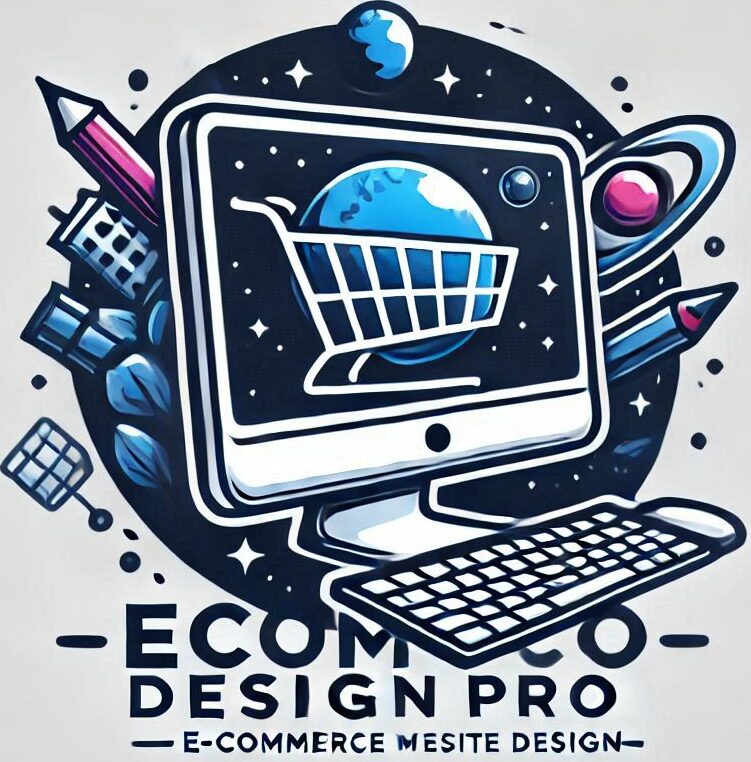

Hi There! Just launched my e-commerce site recently, and reading this was super helpful! It made me realise there’s still a lot I can improve on, especially in terms of accessibility and simplifying the user journey. Loved the party analogy too, such a great way to think about understanding your audience. Thanks for the insights!
(I’m working on Oatz N More – still a work in progress!)
Hi Sharon,
Congrats on launching Oatz N More—that’s such an exciting step! I’m really glad the article helped spark some ideas for improving your site. Accessibility and a smooth user journey can truly make all the difference, and it’s awesome that you’re already thinking in that direction.
And I’m so happy you enjoyed the party analogy! Knowing your audience really is the first move toward creating a great experience. Wishing you all the best as you continue building—can’t wait to see Oatz N More grow!
Best,
Thierry