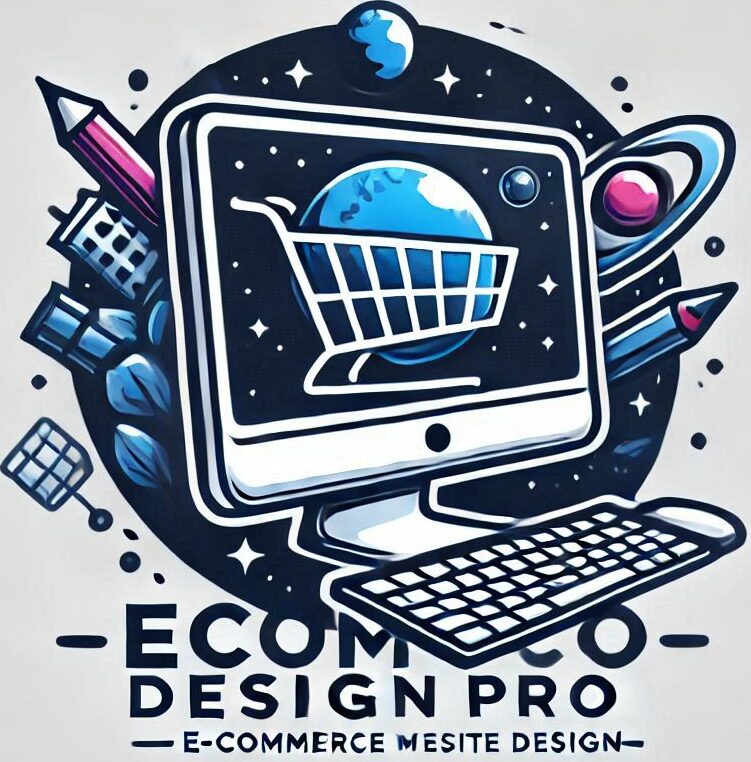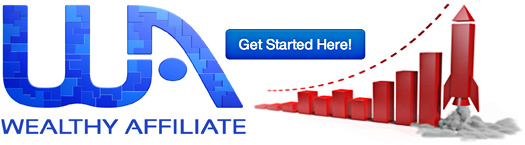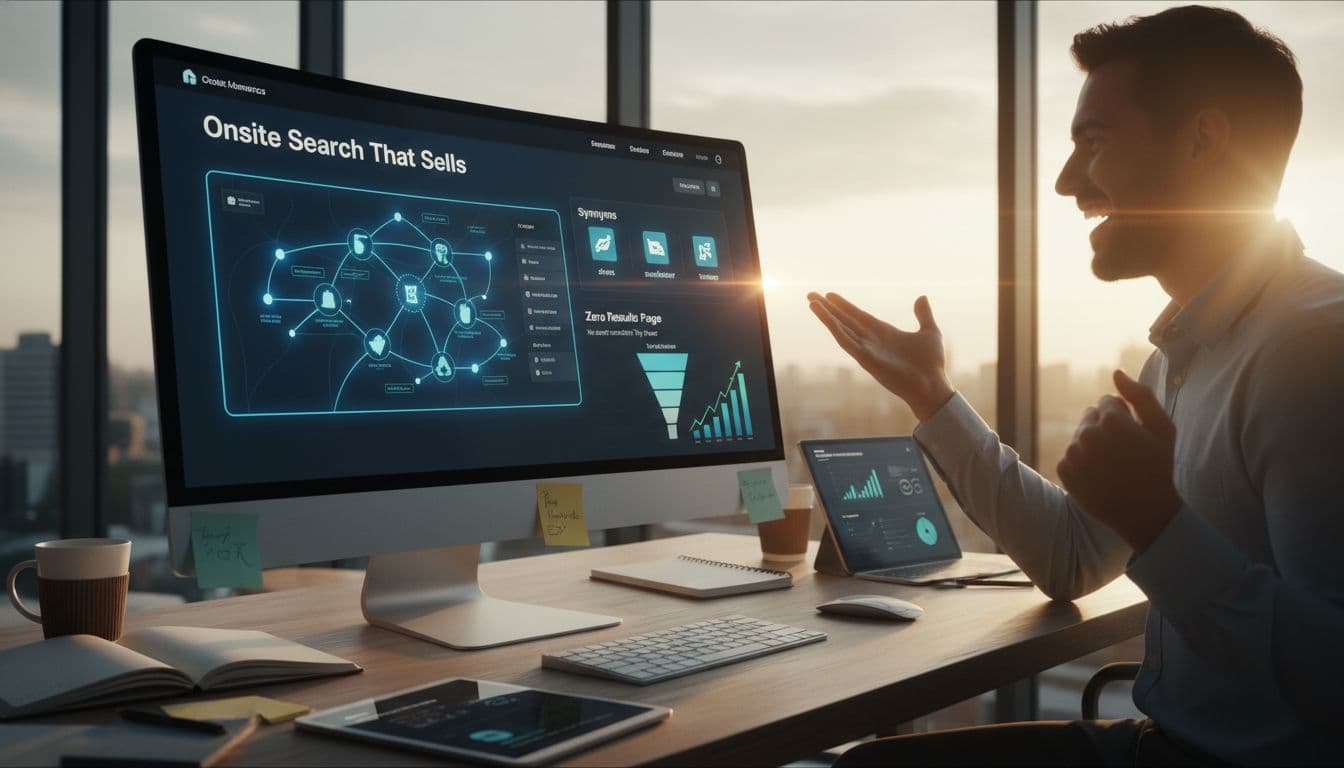 Shoppers buy more when they find the right product fast. Site search is the search bar in your header that turns vague words into the exact items people want, right now.
Shoppers buy more when they find the right product fast. Site search is the search bar in your header that turns vague words into the exact items people want, right now.
This guide focuses on three pillars that drive revenue in onsite search: query mapping (match real intent to the best results), synonyms and typos (cover how people actually search), and zero-result fixes (avoid dead ends). Together, they cut friction and boost discovery.
You will get a clear playbook of best practices to lift conversion, reduce zero-result searches, and improve product findability without a rebuild. Expect simple rules, checklists, and examples you can ship each week.
It is written for ecommerce managers, merchandisers, growth leads, and developers on Shopify, WooCommerce, BigCommerce, or custom stacks. Start with the principles, grab the checklists, then roll out small, high-impact changes. If you are tuning SEO foundations too, see Enhance Your Store’s SEO Performance. Quick watch for context: https://www.youtube.com/watch?v=n3DEQhS11Fg
Why onsite search matters for revenue and customer happiness
People who use your onsite search engine tell you exactly what they want. That is strong intent. Effective onsite search understands user queries, returns the right products, and shortens the path to the cart. It also reduces frustration, which drives repeat visits and word of mouth.
When search works, you see higher conversion rates from search sessions, a lift in average order value, fewer support chats about product finding, and stronger engagement on mobile. When it fails, shoppers bounce fast.
Common signs of weak search:
- High zero-result rate for common terms
- High search exit rate after one or two views
- Pogo sticking between results and product pages
- Many “no results” searches for simple, obvious phrases
Use this quick mental model to keep improvements on track:
- Search relevance (right items): Do top results match intent?
- Recall (enough items): Do you show enough valid options?
- User experience (fast, clear, helpful): Can shoppers refine and act without friction?
What great search changes for your store
Good search turns a dead end into momentum. Before, shoppers see poor search results like empty states, random products in the wrong category, and no help when they mistype. After, they get helpful suggestions, rich filters, relevant products, and instantaneous results for fast paths to purchase.
What changes for discovery:
- Long-tail queries find the right items, so you capture higher intent traffic.
- New collections and fresh SKUs start appearing for relevant queries on day one.
- Seasonal items rise at the right time because signals and synonyms map to current demand.
Quick examples that show the difference:
- “black running shoes size 10”
- Strong search: understands color, category, and size, boosts in-stock size 10 variants, shows brand filters and price ranges, highlights wide or neutral support options.
- Weak search: shows all black sneakers, mixes casual and trail, ignores size 10 availability.
- “iPhone 15 case magsafe”
- Strong search: detects device model and feature, shows iPhone 15 compatible cases with MagSafe, applies compatibility filters, prioritizes bestsellers and high margin styles.
- Weak search: returns mixed phone accessories, outdated models, non-MagSafe cases.
- “kids waterproof jacket”
- Strong search: ensures high relevance by mapping “kids” to child sizes, recognizing “waterproof” as a material feature, surfacing rain jackets, and adding size, warmth, and color filters.
- Weak search: lists adult outerwear, water-resistant items, or random coats.
When relevance, recall, and user experience align, shoppers move from query to product with confidence. That confidence turns into more add-to-carts, higher AOV from smart cross-sells, and fewer “where is it?” tickets in support.
Key metrics to track from day one
 Track key search analytics metrics that show how search drives money, not just clicks. Start simple, and measure changes after every release.
Track key search analytics metrics that show how search drives money, not just clicks. Start simple, and measure changes after every release.
Here is a compact set with definitions and how to compute them:
MetricWhat it tells youHow to computeRevenue per search (RPS)Money made per search eventTotal revenue attributed to search, divided by number of search eventsZero-result rateHow often search returns nothingSearches with 0 results, divided by total searchesSearch exit rateHow often users leave after viewing resultsSessions with a search where the next action is exit, divided by sessions with searchSearch refinement rateHow often users adjust queries or filtersSearches followed by filter use or a new query, divided by total searchesCTR on top resultsRelevance of top positionsClicks on positions 1 to 3, divided by impressions of those positionsTop queries by revenueWhich queries bring in moneyRank queries by attributed revenue in your analyticsConversion rate of search sessionsHow well searchers convertOrders from sessions with search, divided by sessions with searchTime to first clickSpeed from results to engagementAverage time between results view and first product click
How to capture these:
- Use your analytics platform to segment sessions with search events.
- Attribute revenue to search sessions by last touch before add-to-cart or by a session-level dimension.
- Log results_count for each query to compute zero-result rate.
- Track result position in click events to calculate CTR on top results.
Practical tip: segment by device type and by new vs returning users. Mobile search often has higher intent, but smaller screens punish weak user experience. New users rely more on query mapping than returning customers who know your catalog.
Business metrics to watch at a glance:
- Revenue per search
- Conversion rate of search sessions
- Zero-result rate
- Search exit rate
- Time to first click from search
Benchmark these today, then measure again after each change.
Where to find the data and set baselines
 You already have most of the data. Pull it from your platform or search provider, then set a clean baseline to test improvements against.
You already have most of the data. Pull it from your platform or search provider, then set a clean baseline to test improvements against.
Where to find search terms and zero-result logs:
- Google Analytics 4: track search as
view_search_resultswith asearch_termparameter. Addresults_countto log result volume. Build an exploration for queries, zero-results, and search-assisted revenue. - Shopify: Analytics has “Top online store searches” and “Top searches with no results.” Pair with product analytics to connect queries to revenue.
- BigCommerce: Analytics offers On-site Search reporting. Export queries, top clicked products, and no-result searches.
- WooCommerce: install a site search plugin with logs, or track the
sparameter and results count via custom events. Popular solutions like Algolia, Klevu, or Elasticsearch plugins include query and zero-result reports. - Third-party search providers (Algolia, Elasticsearch, Klevu, Searchspring): use built-in dashboards for top queries, zero results, CTR by position, and revenue mapping if available. Export raw logs for deeper analysis.
Set a baseline:
- Export the last 30 to 90 days of data. Ninety gives better seasonality coverage, thirty is fine for fast-moving catalogs.
- Clean obvious noise like internal staff searches or test terms.
Track progress with a simple sheet or dashboard:
- Sheet columns: Date range, Total searches, RPS, Conversion rate of search sessions, Zero-result rate, Search exit rate, Time to first click, CTR top 3, Top 10 queries by revenue.
- Update weekly. Add a short note on what changed each week, for example, “added synonyms for magsafe, merged iPhone 15/15 Pro mapping.”
- Plot RPS, zero-result rate, and search exit rate as trend lines. Look for step changes after each release.
Start with the numbers you can trust, ship one improvement, then check the impact the next week. Small, steady wins in relevance, recall, and user experience add up to real revenue and happier customers.
Query mapping that understands shopper intent
 Query mapping routes each search to the best result type. Sometimes that is a category page. Sometimes it is a filtered product list. Sometimes it is a single product page. The goal is simple: match user intent fast with as few clicks as possible.
Query mapping routes each search to the best result type. Sometimes that is a category page. Sometimes it is a filtered product list. Sometimes it is a single product page. The goal is simple: match user intent fast with as few clicks as possible.
Think in three buckets, which represent key search query types:
- Navigational intent: brand or category, like “Nike” or “hoodies.”
- Transactional intent: exact product or model, like “AirPods Pro 2.”
- Attribute-rich long tail: details in the query, like “women’s black leggings small under 40.”
Start with simple, testable rules. Ship a few changes each week, measure the impact, then expand to more queries.
Map head queries to the right categories and collections
Head terms are short and high volume. They often match a category or collection. Make that click land in the most helpful place.
Start with a mapping table your team can edit. Keep it tight and review weekly.
Head queryTarget landing pageNoteshoodiesHoodies collectionAdd synonyms: sweats, pullovers, jumpersrunning shoesRunning Shoes categoryFilter by gender if presentsandalsSandals collectionInclude heel height and width facetsskincareSkincare category pageSurface subcategories like cleansers, serumsjeansJeans collectionFacet by fit, rise, and wash
Make the mapping work in practice:
- Use ranking rules to boost the mapped category when the head term is present. For example, if query contains “hoodies,” boost the Hoodies collection page and hoodie products.
- Add synonyms for common category names so they map too. Examples: “sweats,” “pullovers,” “jumpers,” “trainers” for “sneakers,” “tees” for “t-shirts.”
- Ensure facets on the destination page fit the category. For hoodies, expose size, color, fit, material, zip vs pullover, and price filters. Hide irrelevant filters that add noise.
Quick checklist:
- Build and maintain a head term table.
- Add synonyms at the category level.
- Apply category boosts on those terms.
- Audit facets on the target page for clarity and stock coverage.
Extract attributes from long-tail queries
 Long-tail queries carry clues. Pull those attributes out and use them to refine results automatically.
Long-tail queries carry clues. Pull those attributes out and use them to refine results automatically.
Top attributes to parse:
- Brand
- Size
- Color
- Gender
- Fit
- Material
- Price
- Compatibility
- Model
Examples and how to act:
- “women’s black leggings small”
- Attributes: gender, color, category, size
- Action: apply filters for Women, Leggings, Color Black, Size S. If size S is out of stock, boost variants with near sizes and show size filter clearly.
- “m12 battery”
- Attributes: model, compatibility
- Action: detect “M12” as the system and filter to M12 compatible batteries. Boost official brand if you carry both OEM and third-party.
- “10×10 rug under $200”
- Attributes: dimensions, price
- Action: parse size into a range that matches your schema, then apply a price range filter for 0 to 200.
How to translate attributes into filters or boosts:
- If price appears, apply a price range filter and show price sliders prefilled.
- If color appears, filter or strongly boost that color first.
- If size appears, filter to in-stock size variants; if none, boost near sizes and show a back-in-stock option.
- If brand or model appears, boost exact matches and demote unrelated brands.
- If compatibility appears (devices, tools, parts), filter to only compatible items.
Leverage NLP (Natural Language Processing) to accurately identify and extract these attributes from queries. For automatic application of filters, incorporate AI technology to enhance precision and speed.
Tip: standardize attribute values in your product data. Use a controlled list for colors, sizes, materials, and models. Map common variants to a single value, for example, “blu,” “navy,” “midnight” roll up to “Blue” with a shade tag. Clean data reduces mismatch and makes auto-filters reliable.
Rewrite messy queries into useful ones with simple rules
Not every query arrives clean. A few smart rewrites improve recall and precision without hiding intent.
Common cleanup steps:
- Remove stop words that add no value, like “for,” “the,” “and,” unless the term is part of a model name.
- Fix word order to group category and attributes, like “red men jacket” to “men red jacket.”
- Expand abbreviations when safe, like “ss tee” to “short sleeve t-shirt,” “bt” to “Bluetooth,” “qty” to “quantity.”
- Handle units and normalize them, like “12oz,” “12 oz,” and “355 ml” to a common measure. Convert inches and centimeters to both systems in your index.
Use query-time boosts to keep results sharp:
- Boost the brand field if the query includes a brand.
- Boost exact title matches for the first few positions.
- Boost in-stock items and demote low inventory if you want fewer broken paths.
Examples of rewrite rules and their effect:
- Rule: remove stop words, normalize units
- Input: “shampoo for 12 oz travel”
- Rewrite: “shampoo 12 oz travel”
- Effect: matches 12 oz travel size shampoos and avoids full sizes.
- Rule: expand abbreviations, fix order
- Input: “w tshirt blk”
- Rewrite: “women black t-shirt”
- Effect: improves color and gender filters, boosts t-shirt category.
- Rule: map short model to canonical
- Input: “ip15 case magsafe”
- Rewrite: “iphone 15 case magsafe”
- Effect: matches device compatibility and MagSafe feature correctly.
Implement this through a smart search system that handles rewrites effectively. Always log rewrites. Keep the raw query, the rewrite, timestamp, and user session id. Logging helps you debug, review changes, and roll back rules that go too far.
Seasonal and promo mapping without breaking relevance
 Seasonal intent spikes fast. You can ride that wave without wrecking everyday relevance.
Seasonal intent spikes fast. You can ride that wave without wrecking everyday relevance.
How to handle seasonal and promo queries:
- Pin or boost seasonal items for broad queries like “gifts for dad,” “Black Friday deals,” or “back to school.” Create a promo collection and boost it when these terms appear.
- Use time-bound rules with clear start and end dates. Schedule boosts so they turn on and off without manual work.
- Keep a fallback. When the promo ends, route the query to an evergreen collection. “Back to school” can fall back to “School supplies” or “Student essentials.” “Gifts for dad” can fall back to “Gifts” with a “For him” facet.
Practical setup:
- Build a seasonal collection with strict filters, for example, price caps, bestsellers, in-stock.
- Add pinned products for high intent terms, limit pins to the top 3 to 5 spots.
- Set a rule window, for example, Aug 1 to Sep 15 for back to school.
- Define the fallback mapping ahead of time so relevance remains when the window closes.
Keep an eye on performance:
- Watch RPS and zero-result rate for these queries daily during the promo window.
- If a pinned item goes out of stock, swap it or let ranking rules take over.
When you map user intent this way, shoppers feel like the store reads their minds. They type, you route, they buy.
Synonyms, Typos, and Variants That Boost Conversion Rates
 In site search, shoppers use different words for the same thing, and many mistype on mobile. Strong synonym rules and typo handling create intelligent search that widens recall while keeping relevance tight. Start small, test corrections, and expand only when they lift clicks and revenue.
In site search, shoppers use different words for the same thing, and many mistype on mobile. Strong synonym rules and typo handling create intelligent search that widens recall while keeping relevance tight. Start small, test corrections, and expand only when they lift clicks and revenue.
Build synonym sets the right way
Use synonyms with intent, not guesswork.
- One-way vs two-way: Use one-way when only one term should expand, like “tee” → “t-shirt,” but not the reverse. Use two-way when both terms are truly interchangeable, like “hoodie” ↔ “hooded sweatshirt.”
- Group by concept: Bundle true equivalents so results stay focused. Examples:
- “hoodie, hooded sweatshirt”
- “sneakers, trainers”
- “vacuum, hoover” (region based)
- Harmful synonyms to avoid: Do not map broad parents or unrelated meanings. Examples:
- “apple” → “fruit” in an electronics store (wrong category)
- “python” ↔ “snake boots” if you sell programming books (double meaning)
- “jaguar” ↔ “leopard print” for auto parts (brand vs pattern)
- Make it living: Keep a shared list, log new terms, and review monthly. Add, remove, or switch from two-way to one-way based on click data.
Typo Tolerance: Catch Misspellings and Slang Without Breaking Relevance
Mistakes are common, but noise kills trust.
- Typo tolerance: Allow close spellings with low edit distance. Examples: “nik” → “nike,” “adiddas” → “adidas,” “vaccum” → “vacuum.”
- Keyboard and phonetics: Use keyboard distance and phonetic matching for near hits, then cap edit distance to prevent off-topic results. Keep a stricter cap for head terms.
- Guardrails: Whitelist high-value corrections and blacklist risky ones that cause drift. Log the top corrected terms weekly and promote frequent winners to your synonym list.
Make brand, generic terms, and part numbers work together
Most buyers mix brand and type. Your index should too.
- Handle mixed queries: Examples: “Dyson filters,” “LEGO star wars set,” “Canon 50mm.” Parse brand, category, and model. Boost exact brand matches and apply category filters.
- Index identifiers: Store part numbers, SKUs, and model names in dedicated fields. Boost these fields hard so exact model queries surface first.
- Ranking order: For mixed queries, rank in this order:
- Exact model or part match (e.g., “Canon RF 50mm f/1.8”)
- Compatible or equivalent items
- Relevant accessories and bundles
Support regional and multilingual terms
This personalization meets shoppers where they are, in their words, enhancing the overall user experience.
- Regional variants: Map by locale, not globally. Examples:
- US to UK: “sneakers/trainers,” “sweater/jumper,” “pants/trousers.”
- Language-aware sets: If you serve multiple languages, store language-specific synonyms and product translations. Keep sets separate to avoid cross-language collisions.
- Detect and apply: Use browser or site settings to detect locale, then apply the right synonym set. Fall back to English with gentle typo tolerance if the language is unknown.
Fix zero-results before they cost you sales
 A zero-results page in your site search is a leak in your funnel. The shopper told you what they want, and the store replied with no search results. Your job is to avoid empty states and, when they happen, turn them into helpful paths that keep people moving.
A zero-results page in your site search is a leak in your funnel. The shopper told you what they want, and the store replied with no search results. Your job is to avoid empty states and, when they happen, turn them into helpful paths that keep people moving.
Think of this as a three-part system: what to show when nothing matches, automatic fallbacks that recover intent, and a simple report to fix root causes fast.
What to show when nothing matches
Empty states should guide, not scold. Keep the message warm, offer next steps, and make it easy to restart the search.
- Friendly message: Use Generative AI to craft a warm, context-aware message like “We could not find an exact match for ‘cordless drill 20v’. Let us try a few options.”
- Smart helpers:
- “Did you mean” suggestions based on close spellings or popular variants.
- Popular searches, trending products, and recommendations to spark discovery.
- Top categories that align with the query, like “Power Tools,” “Batteries,” or “Drill Bits.”
- Quick filters or chips: Offer one-tap options to broaden scope, for example, “All drills,” “Brands,” “Voltage,” “Accessories.” Chips let shoppers widen recall without retyping.
- Contact option: Add a small prompt like “Still cannot find it? Chat with us” or “Request a product,” with chat, email, or a short form.
- Clear next steps: Place a large search bar with the original query prefilled, plus a visible “Reset search” action.
- Keep it fast and uncluttered:
- Prioritize speed, legibility, and digital accessibility. Show 4 to 8 curated items or categories, not a wall of content.
- Avoid heavy banners or popups. Reduce image weight so the page loads quickly on mobile.
Helpful examples you can ship:
- “Did you mean: ‘20v battery’ or ‘cordless drill’?”
- Chips: “All Power Tools,” “Cordless,” “Brands,” “Under $100.”
- Blocks: “Top categories,” “Best-selling drills,” “New arrivals in tools.”
Aim for clarity and momentum. The shopper should see obvious paths within the first second.
Automatic fallbacks that keep shoppers moving
When there is no exact match, AI should try safe, labeled fallbacks that protect relevance and guide intent.
- Partial matches: Expand the query to brand, category, or attributes when exact items are missing, powered by machine learning for better accuracy.
- Brand fallback: If “Makitta drill” fails, show “Makita” brand drills and accessories.
- Category fallback: If “m12 hammer drill heavy duty” fails, show “M12 drills” and “Hammer drills” categories.
- Attribute fallback: Use features like size, color, voltage, or material to broaden recall.
- Related categories and compatible items: For parts and accessories, show compatibility and alternatives.
- If “iPhone 14 Pro screen” returns nothing, suggest “iPhone 14 Pro accessories,” “Screen protectors,” and “Cases” that fit that model.
- For “RTX 3070 backplate,” show “RTX 3070 accessories,” “Compatible backplates,” and “Cooling kits.”
- Semantic or vector search as a fallback: Use meaning-based semantic search after keyword search fails, but cap recall to avoid noise.
- Limit to top 24 to 48 items and apply strong relevance rules.
- Combine with strict filters, like brand or compatibility, to keep results on topic.
- Always label the change: Transparency builds trust and reduces confusion.
- “Showing results for ‘Makita drill’ instead of ‘Makitta drill’.”
- “No exact matches. Showing related items in Power Tools.”
- “Broadened to accessories compatible with iPhone 14 Pro.”
Practical guardrails:
- Keep a hierarchy: exact match, then partial match, then category or compatibility, then semantic fallback.
- Apply inventory and popularity boosts so the first row feels relevant and in stock.
- Set a confidence threshold. If the fallback is weak, do not show it full bleed. Offer it as a small block under the empty-state helpers.
A simple zero-search report and fast triage
You cannot improve what you do not see. A short weekly report and a tight triage loop will turn zero results from a headache into a steady win.
Build a weekly report with:
- Top zero-result queries
- Search volume and zero-result rate per query
- Estimated revenue impact (use Revenue per search for similar queries or category)
- Notes on status and owner
Run this fast triage every week:
- Add synonym or typo rule if language is the issue.
- Example: “magsafe” ↔ “mag safe,” “makitta” → “makita,” “hoody” → “hoodie.”
- Promote frequent corrections into the synonym set.
- Map the query to a category or collection if intent is clear.
- “kids winter coat” → Kids Coats collection with size and warmth facets.
- “iphone 15 case” → iPhone 15 Cases collection filtered to in-stock items.
- Fix product data issues when items exist but do not match.
- Add missing attributes like compatibility, model, or color.
- Standardize names, for example, “t‑shirt,” not “tee shirt” in titles.
- Normalize units and formats so 12 oz equals 355 ml in your index.
- Add products or content if the gap is real.
- If shoppers want “size 15 wide trail shoes” and you do not carry them, add inventory or publish a guide with alternatives and fit notes.
- For service queries, create landing pages, for example, “phone repair” or “engraving.”
Track results for each fix:
- Before and after zero-result rate
- Click-through on top results
- Revenue per search for affected queries
- Time to first click and search exit rate
Keep a lightweight change log:
- Date, query or rule, change made, owner, metrics after 7 and 28 days.
- Roll back or refine rules that increase exits or hurt revenue.
Execution tips that speed outcomes:
- Start with the top 20 zero-result queries by revenue impact.
- Ship small changes twice a week rather than a big batch monthly.
- Recheck seasonal spikes and promo terms every Monday.
When you treat zero results as a system, you stop losing buyers at the worst moment. Shoppers get useful options, your team fixes root causes fast, and search turns back into a sales engine.
Conclusion
Strong onsite search rests on three pillars that work together. Query mapping aligns intent with the right page fast, synonyms and typo handling cover how people actually search, and zero-result fixes prevent dead ends. When these are in place, you raise relevance, reduce exits, enhance user experience, and protect momentum from query to cart.
Start with measurement, then ship small, steady improvements each week. Track Revenue per search, zero-result rate, and search exit rate, then iterate on what moves the numbers.
First steps to run this week:
- Pull search logs for the last 30 to 90 days.
- Map the top 20 queries to their best destinations.
- Add 10 high-impact synonyms, one-way where needed.
- Audit autocomplete suggestions for the top queries.
- Set up a weekly zero-search report with owners.
- Test one safe fallback and label it clearly.
Effective site search helps shoppers find what they want, lightens support, and lifts your bottom line and conversion rates. Ready to ship your next win with the store’s powerful new search engine?