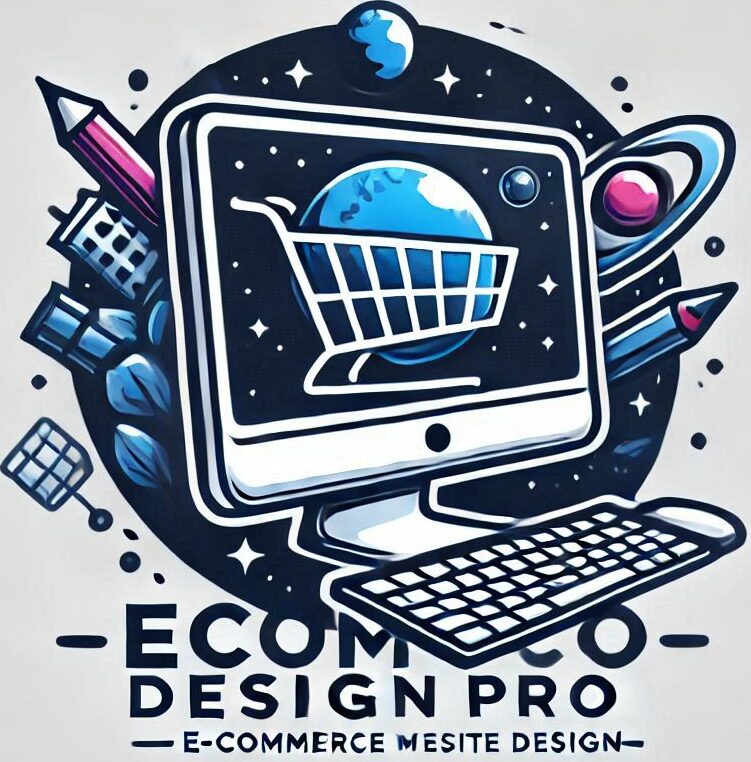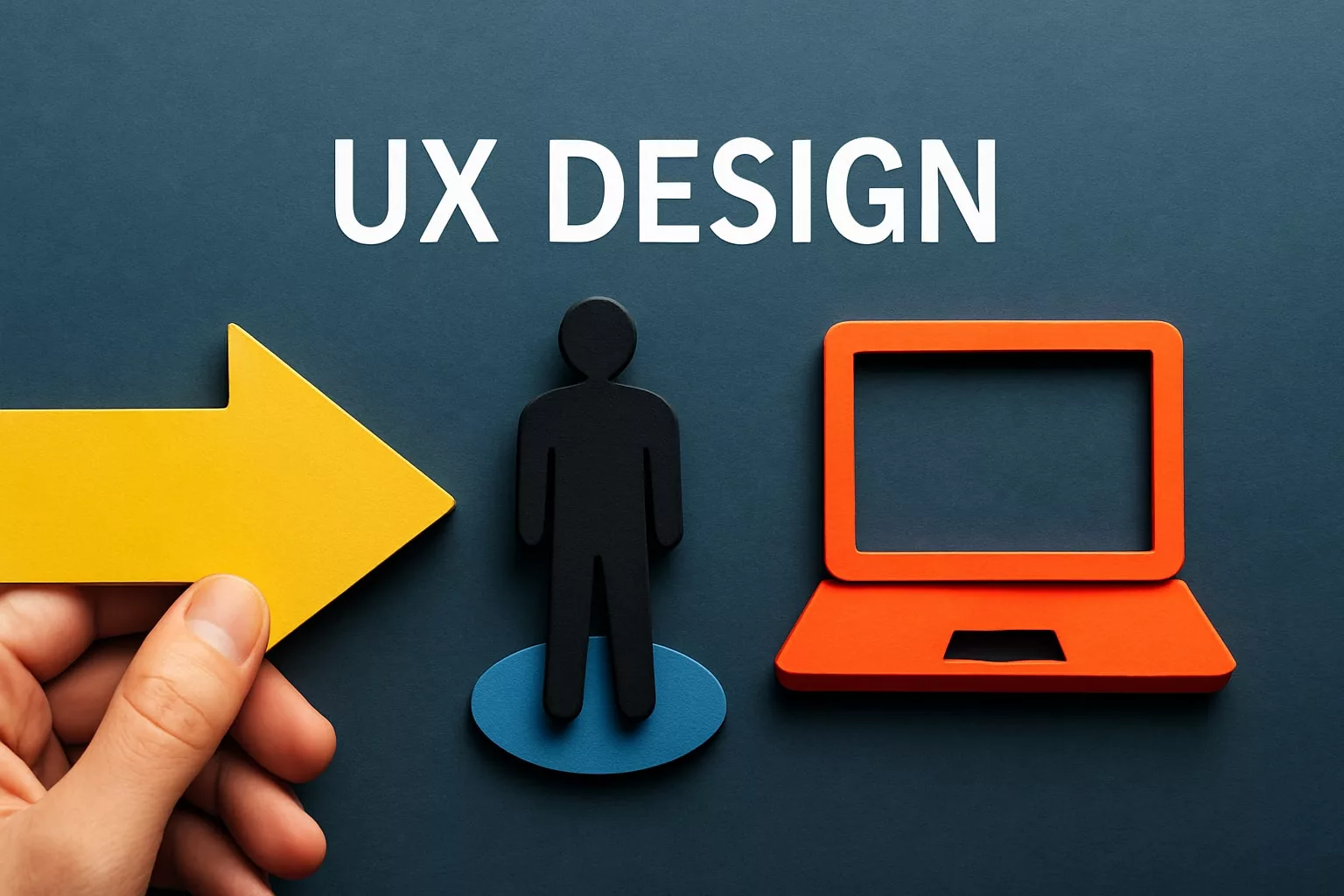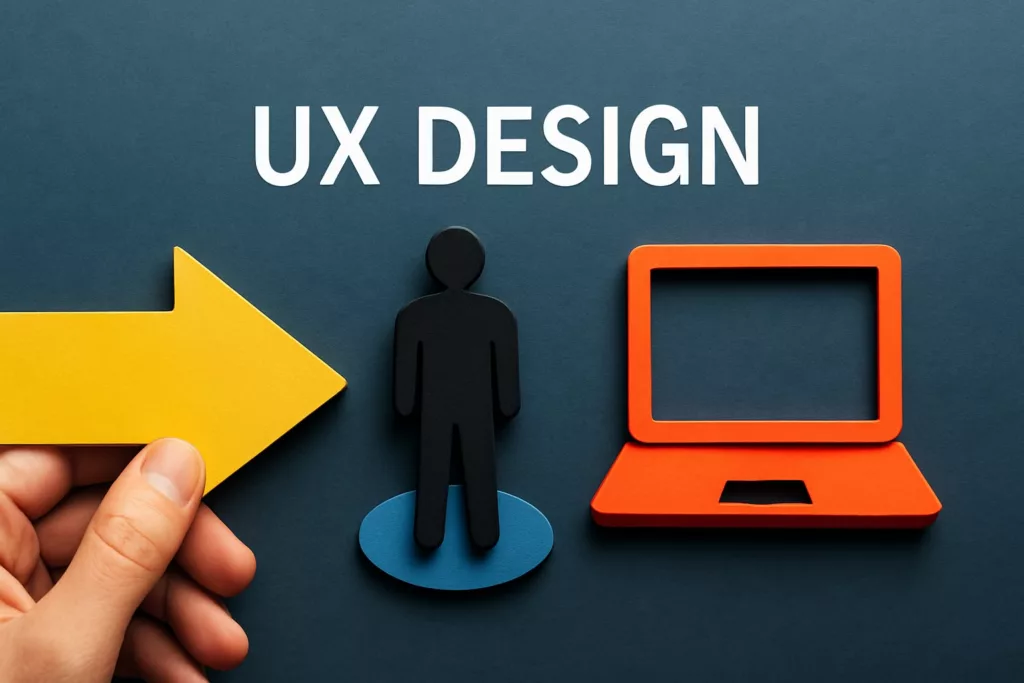
Digital experiences are transforming at an unprecedented pace, making user-centric design more critical than ever as we move into 2025. Businesses now recognize that exceptional user ux design is a powerful driver of success, customer loyalty, and ongoing innovation in the digital world.
Staying ahead requires mastering the principles, processes, and trends shaping user ux design. This expertise empowers professionals and teams to build digital products that truly stand out in a crowded landscape.
In this essential guide, discover a comprehensive roadmap to user ux design for 2025. Explore key definitions, core principles, step-by-step processes, emerging trends, must-have tools, and proven best practices for lasting impact.
Understanding User Experience (UX) Design
User ux design has become the foundation for creating digital products that truly resonate with users. But what exactly does this discipline involve, and why is it so vital in today’s landscape?

What is UX Design?
At its core, user ux design is the process of crafting experiences that are meaningful, relevant, and seamless for users. According to the ISO 9241-210 definition of UX, it encompasses all aspects of a user’s interaction with a product, service, or system.
This means user ux design goes far beyond just making things work. It includes every touchpoint in the user journey, from the very first interaction to ongoing support after a purchase. Usability is an important component, but it’s only a subset of the full UX picture. UX also considers emotional impact, functionality, and aesthetics.
Historically, user ux design emerged from the field of human-computer interaction. Early focus was on making technology usable. Today, with AI-driven interfaces and multi-device environments, the scope is much broader. Designers now shape experiences across e-commerce, mobile apps, SaaS platforms, and even physical-digital hybrid products.
The impact of user ux design is measurable. Studies show that companies investing in UX see up to double the conversion rates compared to those that do not. For example, the iPhone is often cited as a benchmark, delivering a holistic user ux design that combines intuitive interaction, emotional delight, and consistent branding.
Key areas where user ux design is critical:
- E-commerce platforms
- Mobile applications
- SaaS products
- Physical-digital experiences
By understanding the true scope of user ux design, businesses can create solutions that not only solve problems but also foster loyalty and drive innovation.
UX vs. UI: Key Differences
While user ux design covers the full user journey, UI (User Interface) design focuses specifically on the visual and interactive elements. UX is the strategy and research, while UI is the look and feel.
Let’s compare the two:
| Aspect | UX Design | UI Design |
|---|---|---|
| Focus | User journey and experience | Visual and interactive elements |
| Includes | Research, architecture, flows, emotions | Colors, typography, buttons |
| Example | Overall driving experience | Car dashboard layout |
| Impact | Satisfaction, loyalty, business outcomes | Aesthetics, usability |
Think of user ux design as the blueprint for an entire house, while UI is the paint, furniture, and fixtures. Both are essential, but they serve different purposes.
A car’s dashboard interface is the UI—it includes buttons, gauges, and controls. The total driving experience, from comfort to safety to ease of navigation, is the domain of user ux design.
Success comes when both UX and UI are aligned. Only then can digital products deliver intuitive, delightful, and effective experiences. For optimal results, teams must ensure that user ux design and UI design work in harmony, supporting each other at every stage.
Core Principles of Effective UX Design in 2025
Mastering user ux design in 2025 means embracing several foundational principles that set apart exceptional digital experiences from the ordinary. These principles ensure that products are not only functional but also enjoyable, accessible, and continuously improving. Let us explore the core pillars that define user ux design for the modern era.

User-Centered Design
At the heart of user ux design is user-centered design, which puts real people at the center of every decision. Designers use personas, empathy maps, and user journey mapping to deeply understand user needs, pain points, and behaviors.
For example, an e-commerce checkout process optimized through user research can reduce cart abandonment and boost satisfaction. By prioritizing the user ux design process around actual feedback and data, teams create products that feel intuitive and valuable.
Accessibility and Inclusivity
Modern user ux design demands that digital products work for everyone, regardless of ability or background. Accessibility is more than a legal obligation; it is a way to expand your audience and foster trust.
Adhering to standards like WCAG 2.2 and supporting features such as voice navigation and screen reader compatibility are essential. For a deeper dive into making products universally usable, see these Inclusive Design Principles for Accessibility. This approach ensures user ux design is both ethical and effective.
Consistency and Predictability
Consistency is a hallmark of professional user ux design. It creates familiarity and reduces cognitive load. Design systems and reusable components help teams maintain uniform navigation, layouts, and microinteractions across all products.
| Benefit | Impact on UX Design |
|---|---|
| Uniform Navigation | Faster user learning curve |
| Reusable Components | Efficient scaling |
| Predictable Patterns | Reduced user errors |
A brand-wide design system, for instance, can unify the look and feel of web and mobile apps, strengthening the user ux design and building brand trust.
Emotional Design and Delight
Great user ux design does more than solve problems — it delights. Emotional design leverages micro-animations, timely feedback, and personalized touches to foster positive feelings and lasting engagement.
Consider onboarding flows that celebrate milestones or an unboxing experience that sparks excitement. These elements add warmth and personality, making user ux design memorable and more likely to earn loyalty.
Data-Driven and Iterative Approach
User ux design is never a one-and-done effort. The best teams rely on analytics, A/B testing, and continuous user feedback to refine their products.
- Analyze user behavior to spot friction points
- Run tests to validate design decisions
- Act on real feedback for ongoing improvements
With 70% of users leaving sites due to poor UX, an iterative approach ensures that user ux design evolves to meet changing needs and expectations.
The UX Design Process: Step-by-Step for 2025
A robust user ux design process is the foundation of digital success in 2025. Businesses that follow a clear, data-driven approach can deliver products users love. Whether you are building from scratch or refining an existing product, this step-by-step guide will help you master every stage of user ux design.

Step 1: Define the Problem and Goals
Every user ux design journey starts by clarifying what you want to achieve. Begin with stakeholder interviews to gather business objectives. Align these with user needs and set measurable success metrics, such as improved onboarding or higher retention.
For example, a SaaS company might redefine its KPIs to focus on user activation rates when redesigning onboarding. By linking business outcomes to user ux design goals, teams ensure efforts remain focused and impactful.
A comprehensive overview of these foundational strategies can be found in Mastering User Experience Design.
Step 2: Conduct User Research
User research is the heart of user ux design. Use surveys, interviews, and usability testing to uncover user behaviors and pain points. Leverage AI tools for automated sentiment analysis and deep behavioral insights.
Suppose a mobile app faces high drop-off in navigation. Through targeted user research, designers discover friction points and prioritize fixes. This evidence-based approach ensures every design decision is grounded in real user feedback.
Step 3: Information Architecture & User Flows
Organizing content logically is vital in user ux design. Build sitemaps, wireframes, and flow diagrams to clarify how users move through your product.
For example, an e-commerce site might restructure its category hierarchy after mapping user journeys. This makes finding products simpler and faster, directly improving the experience. Well-planned information architecture supports seamless navigation and boosts satisfaction.
| Step | Deliverable | Example |
|---|---|---|
| 3 | Sitemap, user flows | E-commerce category revamp |
Step 4: Wireframing and Prototyping
Wireframing translates ideas into tangible screens. Start with low-fidelity sketches, then move to high-fidelity prototypes using tools like Figma or Adobe XD. AI-powered assistants can speed up this stage, enabling rapid iteration.
A/B testing different prototypes, such as checkout flows, helps teams optimize user ux design before full development. This reduces risk and ensures the final product meets user expectations.
- Low-fidelity: quick sketches for layout
- High-fidelity: interactive prototypes for testing
- Tools: Figma, Adobe XD, AI design assistants
Step 5: Visual Design & Branding
Visual design shapes how users perceive your brand. Use color theory, typography, and consistent branding to create a cohesive look. Ensure accessibility and responsive design so your product works for everyone.
For instance, aligning web and mobile interfaces under a unified design system strengthens brand recognition. This step in user ux design also makes products more inclusive and visually appealing.
Step 6: Testing and Iteration
Testing is ongoing in user ux design. Conduct usability testing, analyze heatmaps, and gather user feedback to identify areas for improvement. Use iterative cycles to refine designs based on real data.
A small tweak in a checkout button, guided by test results, can boost conversion rates. Continuously iterating keeps your product aligned with user needs and business goals.
Step 7: Launch, Measure, and Refine
After launch, monitor KPIs and collect ongoing feedback. User ux design does not end at release. Analyze retention, engagement, and other metrics to find further optimization opportunities.
Companies that iterate on user ux design post-launch often see 50 percent faster growth. By refining based on real-world data, your product stays competitive and relevant.
Emerging UX Design Trends and Technologies for 2025
The landscape of user ux design is rapidly evolving as new technologies and shifting user expectations reshape digital experiences in 2025. Staying on top of these trends is essential for designers and organizations aiming to deliver standout, future-proof solutions.

AI and Personalization
Artificial intelligence is transforming user ux design by enabling highly personalized experiences. AI-driven recommendation engines, adaptive interfaces, and intelligent chatbots use behavioral and contextual data to tailor content, products, and interactions to individual users.
For example, e-commerce platforms now leverage AI to suggest relevant products, optimize user journeys, and even predict needs before users articulate them. This level of personalization increases engagement and conversion rates, making AI a cornerstone of user ux design strategies for 2025.
Voice and Conversational Interfaces
Voice technology has become a mainstream expectation in user ux design. Voice navigation, smart assistants, and conversational interfaces powered by natural language processing offer new ways for users to interact hands-free and intuitively.
Retail apps now feature robust voice search, enabling customers to find products quickly without typing. This trend is especially significant for accessibility, broadening the reach of digital products. Designers must consider tone, context, and seamless transitions between spoken and visual elements in user ux design.
Augmented Reality (AR) and Virtual Reality (VR)
AR and VR are redefining the boundaries of user ux design by offering immersive, interactive experiences. Augmented reality overlays digital information onto the real world, while virtual reality creates entirely new environments for exploration.
In 2025, AR try-on features in fashion and home goods apps let users visualize products in their own space, reducing uncertainty and boosting confidence. VR is being used for training, education, and product demos, providing hands-on engagement that sets user ux design apart from static interfaces.
Sustainable and Ethical UX
Sustainability and ethics are now integral to user ux design. Minimalist interfaces, energy-efficient features, and digital well-being tools promote responsible product development. Designers are also prioritizing privacy and transparent data practices.
Following new accessibility and privacy guidelines, such as those discussed in Emerging UX trends for 2025, ensures products are inclusive and future-ready. Dark mode, eco-friendly patterns, and ethical data collection are key components shaping the direction of user ux design.
Cross-Platform and Omnichannel Experiences
Users expect seamless transitions between devices and touchpoints, making cross-platform and omnichannel strategies central to user ux design. Whether shopping online, using a mobile app, or engaging in-store, experiences must be consistent and connected.
Unified shopping carts and synchronized user profiles are now standard, supported by robust back-end systems. According to recent data, 73% of users expect consistent experiences across channels, underlining the importance of holistic user ux design for business success.
Essential UX Tools and Resources for 2025
Selecting the right toolkit is essential for mastering user ux design in 2025. As digital experiences grow more complex, designers rely on powerful platforms and resources to create, test, and refine seamless interactions. The landscape now spans collaborative design suites, AI-powered research tools, and accessibility checkers that help teams deliver user-centric solutions efficiently.
Design and Prototyping Platforms
For user ux design, platforms like Figma, Adobe XD, and Sketch have become industry standards. These cloud-based tools enable real-time collaboration, rapid wireframing, and high-fidelity prototyping. AI-powered features now suggest layouts or automate repetitive tasks, accelerating the design process.
| Platform | Key Features | Collaboration | AI Tools |
|---|---|---|---|
| Figma | Cloud-based, plugins, prototyping | Yes | Yes |
| Adobe XD | Animation, voice prototyping | Yes | Limited |
| Sketch | Vector editing, design systems | With plugins | Limited |
Designers can quickly iterate on user flows, test ideas, and maintain consistency across digital products.
User Research and Testing Tools
Understanding real user needs is at the heart of user ux design. Tools like UsabilityHub, UserTesting, and Maze provide remote usability testing, heatmaps, and automated analytics. These platforms uncover pain points and validate design decisions with actual user feedback.
Analytics solutions such as Hotjar and Google Analytics track behavior patterns, while FullStory offers session replay for deeper insights. For e-commerce projects, exploring specialized E-Commerce UX Design Strategies can further enhance research and conversion optimization.
Accessibility and Compliance Checkers
Inclusive user ux design means ensuring accessibility from the ground up. Automated tools such as Axe, Wave, and Stark audit digital products for accessibility barriers, highlighting issues like color contrast and keyboard navigation.
Staying compliant with the latest WCAG 2.2 guidelines is essential for reaching all users and meeting legal requirements. Integrating these checkers into the workflow helps designers build products that everyone can use confidently.
Collaboration and Handoff Solutions
Smooth collaboration is vital for delivering user ux design at scale. Solutions like Zeplin and Abstract streamline the handoff process between designers and developers, providing clear specifications and version control.
These platforms support real-time feedback, track changes, and ensure that the final product matches the original vision. Effective collaboration reduces miscommunication and speeds up project delivery.
Learning and Community Resources
Continuous learning is key to staying ahead in user ux design. Online courses from the Interaction Design Foundation and Figma Academy offer up-to-date skills and certifications. Engaging in UX communities, attending virtual events, and participating in forums connect designers with peers and industry trends.
By leveraging these tools and resources, professionals can refine their user ux design process and create meaningful, future-ready experiences.
Best Practices and Case Studies: UX Design in Action
Exceptional user ux design is best understood through real-world results and tangible best practices. By examining case studies, common pitfalls, and measurable outcomes, you can apply proven strategies to your own projects. Let’s explore how leading organizations innovate, optimize, and future-proof their digital experiences.
Real-World Examples of UX Success
Digital leaders consistently invest in user ux design to drive measurable business results. For instance, a major e-commerce platform revamped its checkout flow, resulting in a 35% increase in conversion rates. This transformation was fueled by deep user research, streamlined navigation, and the integration of micro-animations to enhance feedback and engagement. Discover more about how micro-animations boost user engagement.
In the SaaS sector, a company overhauled onboarding, focusing on user ux design to reduce friction. The result was a 20% drop in customer churn, highlighting the power of intuitive flows and clear guidance.
Mobile app teams that prioritized accessibility, such as implementing voice navigation, expanded their user base by 15%. These case studies show that user ux design, when executed well, delivers growth and loyalty.
Common Pitfalls to Avoid
Even experienced teams can fall into traps that undermine user ux design. Overcomplicated navigation is a frequent issue, confusing users and increasing abandonment rates. Ignoring accessibility not only excludes potential customers but can also expose businesses to legal risks.
Other common pitfalls include:
- Neglecting mobile responsiveness, leading to poor experiences on smartphones
- Failing to iterate or act on user feedback, causing stagnation
- Relying solely on aesthetics without considering functionality
Avoiding these mistakes is crucial for sustainable user ux design success.
Metrics and KPIs for Measuring UX Impact
To validate the effectiveness of your user ux design, track key performance indicators that reflect user satisfaction and business goals. Common metrics include:
| Metric | What It Measures |
|---|---|
| Conversion Rate | Percentage of users completing actions |
| Task Success Rate | Users successfully finishing key tasks |
| Net Promoter Score (NPS) | User loyalty and advocacy |
| User Retention | Repeat engagement over time |
For example, tracking NPS before and after a major redesign can reveal the impact of user ux design improvements. Monitoring these KPIs ensures your efforts are aligned with both user needs and organizational objectives.
Future-Proofing Your UX Design
Staying ahead in user ux design means embracing change and continuous learning. Regularly update your knowledge of guidelines, technologies, and user expectations. Build flexible design systems that can scale as your product evolves.
Engage with UX communities, attend industry events, and invest in ongoing education. This commitment to adaptability enables you to respond to new challenges, ensuring your user ux design remains effective and relevant in a rapidly shifting digital landscape.