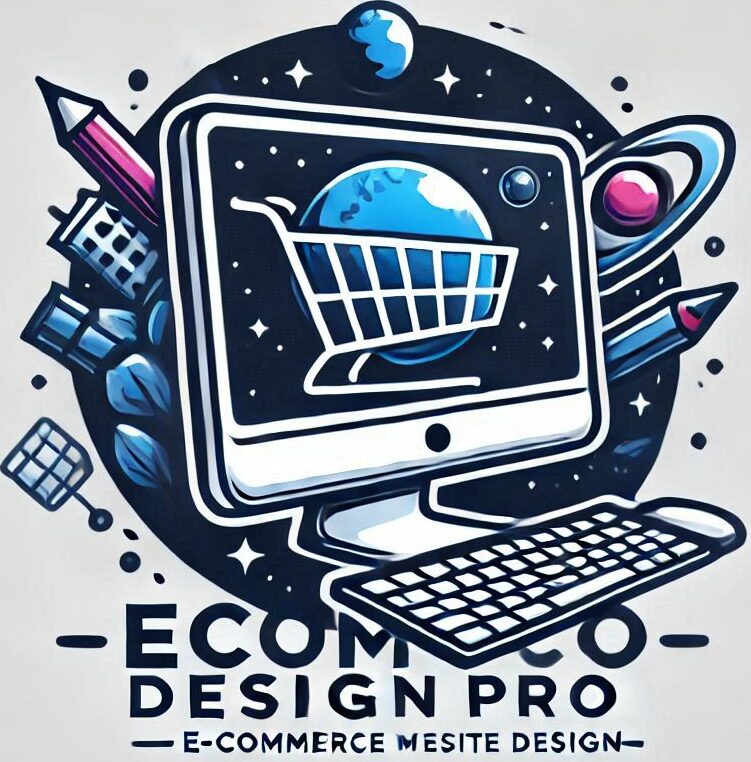Localization is a cross‑functional discipline that adapts software so users in other regions feel the product was built for them.
This guide explains why early localization best practices save time and protect brand reputation. Skipping proper i18n often forces costly rework when teams add new languages or markets.
We cover core technical pillars like UTF‑8 everywhere, external resource files with clear keys, and runtime formatting for dates, times, and currencies using tools such as Python Babel. UX and design notes show how to plan for text expansion, support RTL, and avoid images with embedded text.
Process and team tips include giving translators context, using a TMS/CAT stack, and aligning release cadence with translation capacity. Expect automated checks plus native reviews before launch.
Outcome: get higher conversions, lower churn, and faster growth when the product, content, and process are handled well across markets.
Key Takeaways
- Treat localization as cross‑team work to reduce rework and protect reputation.
- Externalize strings, use UTF‑8, and format dates/currencies at runtime.
- Plan UX for text expansion, RTL, and non‑embedded visuals.
- Use a TMS, provide context to translators, and run automated checks.
- Align release cadence with translation capacity to speed time‑to‑market.
Why localization matters for UX and growth across markets
Minor locale mismatches often cause outsized damage to user perception and retention. Small format errors or cultural missteps make a product feel untrusted. That hurts adoption and ratings fast.
One strong lesson comes from a productivity app launched in Japan. Poor translations, incorrect date formats, and unfamiliar cultural references triggered uninstalls and negative reviews.
Lessons from past launches that missed date formats and cultural cues
“An app shipped with U.S. numeric dates and casual idioms. Japanese users found entries confusing and support tickets spiked.”
Why this matters: mismatched date, time, and currency formats instantly degrade UX. For example, “07/04/1776” vs “04/07/1776” creates real confusion on the web. Ambiguous numeric dates are risky.
- Use native reviewers and market research before rollout.
- A/B test localized content and validate cultural cues in QA.
- Keep a localized style guide and glossary to avoid sensitive images or idioms in images and content.
| Issue | Example | Impact | Mitigation |
|---|---|---|---|
| Date format | “07/04/1776” vs “04/07/1776” | User confusion, support tickets | Locale-aware formatting at runtime |
| Cultural symbol | Waving hand emoji | Offense or misinterpretation | Native review and alternative visuals |
| Poor translation | Awkward UI copy | Uninstalls, low ratings | Professional translators + context |
Connect UX to business: anticipate regional differences in product and process to increase conversion, reduce tickets, and protect brand trust across markets.
Clarifying internationalization, localization, and translation
Internationalization (i18n) is the engineering foundation that prevents translation and locale work from becoming a costly rewrite. i18n means externalizing strings, using placeholders, supporting RTL, and planning for text expansion so the software accepts multiple locales later.
Translation is the linguistic task: converting words and phrases from one language to another. It focuses on tone, accuracy, and glossary alignment.
Localization adapts the product for a specific market. This includes currency, date formats, visuals, layout, and legal content. Together with translation, it delivers a market-ready experience.
How i18n lays the groundwork so L10n and translation can scale
- Reference weekday names from resource files instead of hardcoding “Monday” to avoid repeated fixes when adding languages.
- Developers externalize strings and add context; translators supply language content; designers adjust layouts and visuals.
- Use TMS/CAT tools that integrate with repos and design files to keep context, translation memory, and assets synced.
One-to-many investment: good i18n lowers future costs, speeds releases, and improves translation quality. Keep a clear style guide and glossary to preserve brand voice across languages.
- Prefer locale-aware libraries for formatting dates, numbers, and currencies.
- Avoid concatenated strings; use placeholders so translators can reorder phrases for grammar.
- Run i18n as an ongoing process — not a one-off task — to support continuous localization and translation updates.
Choosing the right software localization workflow
Choosing a workflow determines how quickly new languages reach users and how many late-stage fixes your team faces.
Waterfall runs translation after a build or during a string freeze. That lets the source-language ship fast, but other locales wait. Teams often face design breaks and last-minute fixes when strings expand or layout shifts across versions.
Waterfall, agile, and continuous: trade-offs
Agile runs in parallel with development. New strings are detected and merged continuously. This reduces last-minute surprises and helps smaller teams move faster.
Continuous ties translation into CI/CD. Automated string extraction, validation, and sync with a TMS let content stay releasable. Initial cycles may lengthen, but this approach lowers risk and speeds multi-market launches over time.
When string freeze helps — and when it slows you down
String freeze stabilizes copy late in a cycle. It helps QA and prevents churn during regulatory or legal releases. However, frequent freezes slow the process and create queuing delays.
- Use freezes for critical content (legal, compliance).
- Avoid broad freezes for every sprint; they block continuous flow.
- Pilot continuous localization on a few components before scaling.
Governance matters: define who approves strings, how versions are tracked, and what “ready-to-ship” means across languages. Instrument analytics to measure cycle time and defect rates by process to inform tooling and resourcing decisions.
Invest in integrations that auto-sync repos, design files, and TMS. Automate pull/push and validation to make sure translators keep pace and to save time on manual handoffs.
Localization best practices
Move every user-visible message out of code. Store titles, product names, labels, and error text in resource files so translators, QA, and developers can work in parallel.
Externalize all user-facing strings into resource files
Make resource files the single source of truth. Use unique keys and clear names to decouple language from software logic. This makes diffs simpler and merges safer across repos.
Avoid concatenation; use placeholders with clear context
Concatenating fragments breaks grammar in many languages. Publish full sentences and add descriptive placeholders so translators can reorder words correctly.
Capture screenshots and UI notes with each string to give context. A screenshot reduces guesswork and cuts revision cycles.
Plan layouts for text expansion and contraction
Design UI components to adapt at runtime. Use flexible layout managers and fluid spacing rather than fixed pixels.
Adopt a +50% space strategy for labels and controls, and run pseudo-localization early to reveal truncation or layout shifts.
- Externalize every user-facing string and name keys clearly.
- Avoid concatenation; prefer sentence-level strings with placeholders.
- Provide screenshots and context for translators.
- Lint for hardcoded text in CI and integrate a TMS that previews placeholders.
Impact: following these steps speeds cycles, raises translation quality, and reduces post-release fixes across markets.
Set up resource files and keys the right way
Start by organizing resource files so every UI phrase has a clear, stable home.
Choose formats based on your stack and translation tooling. Common options include JSON, XML, YAML, gettext (.po), and XLIFF. Pick what integrates with your TMS and CI. That reduces manual conversion and speeds translations.
File formats and a gettext example
Gettext uses locale-specific .po files with msgid/msgstr pairs. Example entry in messages.po:
msgid “login_message”
msgstr “Bitte melden Sie sich an”
At runtime a library loads the correct locale (e.g., de_DE) and resolves the string keys. This keeps code simple and translators focused on content.
| Format | Pros | Cons | When to pick |
|---|---|---|---|
| JSON/YAML | Easy for web stacks, readable | Limited translator metadata | Frontend-heavy projects |
| gettext (.po) | Rich metadata, translator-friendly | Needs build integration | Server apps, Python projects |
| XLIFF | Interoperable with CAT/TMS | Verbosity, XML parsing | Large localization pipelines |
- Use descriptive keys: auth.login.button_primary for clarity and reuse.
- Group related strings, add comments for translators, and enforce linters to catch duplicates.
- Standardize locale folders (locales/en_US/LC_MESSAGES), version resource files, and include pseudo-locales to test expansion and directionality.
- Attach screenshots or sample data to keys so translators see context.
Handle dates, times, numbers, and currency by locale
Never hard-code temporal or numeric values. Store canonical datetimes and amounts (ISO 8601, cents or minor units) and let the UI render them per user preferences.
Store raw values; format at runtime
Persist ISO timestamps and base units so the same backend can serve many locales. Use locale-aware libraries in the UI or server to format for display.
For example, Python’s Babel can format datetime and currency: format_datetime(locale=’ru_RU’) or format_currency(10.50, ‘EUR’, locale=’de_DE’). These calls show why a single code path must adapt across languages and markets.
Time zones, units, and plural rules
Convert and show times in the user’s zone, handling DST transitions. Convert units (miles ↔ kilometers) and always label them.
Use ICU MessageFormat or equivalent for plural forms so grammar stays correct in each language. Add automated tests that render representative locales and validate parsing of localized input.
| Locale | Date example | Time example | Currency example |
|---|---|---|---|
| en_US | July 4, 2020 | 2:30 PM | $10.50 |
| de_DE | 4. Juli 2020 | 14:30 | 10,50 € |
| fr_FR | 4 juillet 2020 | 14:30 | 10,50 € |
- Prefer long month names over numeric-only dates to avoid ambiguity.
- Respect symbol placement and narrow no‑break spaces for typographic accuracy.
- Persist user-selected locale so formatting stays consistent across sessions.
Specify full locales, not just languages
Always pair a language code with its region to avoid subtle UX and legal slip-ups across markets.
Using full locales (for example en-US or fr-CA) lets you serve alternate spellings, date formats, and region-specific content without shoehorning rules into code.
Simple differences can change meaning: en‑US uses “July 4, 2020” and “color,” while en‑GB uses “4 July 2020” and “colour.” A fr‑CA build may need different terms, tax notes, and payment flows than fr‑FR.
- Map locale from browser or account prefs and persist it so users see consistent localized versions across sessions.
- Fallback strategy: try full locale, then language-only, then a default to reduce missing strings.
- Keep separate locale files and asset folders for regional campaigns, legal text, and images to avoid complex conditionals in code.
- Ensure your stack handles locale-aware collation and coordinate with marketing to match seasonal tone for each market.
Monitor when users switch locales frequently—this signals a wrong default or unmet expectations and guides where to add coverage.
Designing for language length, direction, and complex text flow
Plan UI layouts so words, not pixels, drive spacing and alignment across scripts. A compact English label may expand by 50% in German and shrink horizontally in CJK while needing larger fonts for legibility.
+50% space strategy: give controls flexible room. Use responsive components and auto-layout rules that allow labels to wrap or stack above inputs. This prevents truncation, overlap, and misalignment when text grows or contracts.
Supporting RTL and vertical writing
Implement CSS direction (dir=”rtl”) and locale-driven style sheets to mirror layout, flip paddings, and align icons with reading flow. For vertical scripts, avoid rotating strings; render stacked characters with proper font support.
- Make sure auto-layout rules are locale-aware and avoid absolute positioning.
- Run pseudo-localization to simulate expansion and insert bidirectional control characters to catch bugs early.
- Adjust line-height, hyphenation, and word-break per script for readable text.
“Right-aligned labels or stacked labels above inputs often handle both expansion and contraction gracefully.”
Unicode everywhere: standardize on UTF-8 across the stack
Enforce UTF-8 end-to-end so user text never degrades as it moves between services. Set the HTML charset header in the head: <meta http-equiv=”content-type” content=”text/html; charset=utf-8″>. Also configure the HTTP Content-Type header: text/html; charset=utf-8.
Mandate UTF-8 in the web server, application layer, and database. For MySQL, create databases with UTF-8 collations, for example:
CREATE DATABASE dbname CHARACTER SET utf8 COLLATE utf8_general_ci;
Mixed encodings cause subtle bugs in search, sorting, and storage. You will see corrupted characters, emoji issues, or failed regexes when layers disagree.
- CI checks: add encoding audits to your pipeline and log non-UTF-8 payloads.
- Testing: validate round-trip of diverse scripts, combining marks, and emoji in fixtures.
- Docs: record encoding requirements so new services follow the same process.
Note: UTF-16 is valid for niche, language-heavy systems, but UTF-8 remains the practical web standard for interoperability and performance. As an example, ensure logging and analytics also use UTF-8 so diagnostics stay intact for developers.
Images, screenshots, and media without embedded text
Keep visual copy separate from pixels. When text is baked into graphics, updates become slow and expensive. Design assets so words live in layers or overlays that translators can edit without opening a PSD or Sketch file.
Store media centrally in a DAM that links to your TMS so teams call the correct asset per locale. Standardize specs (size, resolution, safe areas) and tag files by locale to avoid cross-market mix-ups.
Use captions or UI overlays for screenshots and GIFs so only text layers change across markets. Add alt text and transcripts to improve accessibility and SEO while keeping localized content parity for users.
- Hand off layered source files so translators export per-locale variants without remaking art.
- Validate symbols, gestures, and emojis with regional experts to make sure meanings are safe.
- Favor minimalist visuals to reduce the volume of media that needs localized content.
- Keep version control and locale tags to prevent wrong assets from reaching users.
“Separate text from graphics and treat media as data — it speeds launches and reduces costly rework.”
Provide translators with context, notes, and screenshots
Give translators visual context. They often work from isolated strings and must infer where a phrase appears. Add short notes that describe where a piece of text is shown and what action it triggers. This reduces ambiguity and rework.
Attach screenshots and UI metadata to each string so reviewers see tone, length limits, and interaction states. Label whether a word like “Contact” is a verb (button) or a noun (label).
- Mark placeholders with type and example values so grammar can be adapted.
- Tag character limits and truncation behavior to avoid overflow in tight layouts.
- Keep a glossary and style guide linked in the TMS for quick reference.
Set up a Q&A loop inside the translation tool to capture clarifications and share answers with all translators. Include a short developer checklist: add notes, attach screenshots, specify limits, define placeholders, and link design tickets. Run periodic audits of context quality to improve first-pass acceptance rates and speed reviews.
Build the toolkit: TMS, CAT, and developer tools that save time
A modern toolchain ties translation workflow, developer automation, and design previews into a single loop.
Start small: pick a TMS for orchestration, a CAT editor for linguists, and a translation memory (TM) to reuse prior work. A TMS handles workflow, reporting, and role-based review so the right approvers sign off on critical strings.
Automation should detect new or changed resource files and push/pull them from repos. This frees developers and the team from manual syncs and lets them focus on code and product work.
Use universal placeholder conventions so variables survive format swaps. TM and terminology databases keep brand tone steady, lower cost, and speed up translations by surfacing past phrasing.
Design integrations and KPIs
Connect Figma, Sketch, or Adobe XD to preview copy in context and catch truncation before a localized version ships. Track throughput, TM leverage, and rework rate to find bottlenecks.
| Component | Role | Benefit |
|---|---|---|
| Tools (TMS) | Orchestration | Workflow & reporting |
| CAT | Editor | Faster translation quality |
| Translation memory | Reuse | Lower cost, consistent phrasing |
Security note: enable access controls and audit logs for regulated content. Pilot the stack in one market, gather feedback, and scale once ROI is clear to truly save time.
Plan QA and testing for localized versions from the start
Shift QA left so translation, UI, and functional checks run together early in development. Start by adding automated checks that detect missing keys, untranslated strings, and layout regressions. This keeps fixes cheap and predictable.
Automated checks validate coverage, run pseudo-locales, and capture screenshots to flag clipping or overflow. Make sure critical failures fail builds so issues don’t ship to users.
- Run screenshot diffs and UI linting every CI run.
- Fail builds on missing translations or format errors.
- Track bug density per locale and time-to-fix for continuous improvement.
Human-in-the-loop reviews by native speakers catch tone, cultural nuance, and marketing claims that automation misses. Set acceptance criteria per locale and route defects via a triage board so the team resolves them quickly.
| Check type | What it finds | Who reviews |
|---|---|---|
| Automated | Missing keys, layout clipping, coverage gaps | CI tools & engineers |
| Human | Tone, idioms, cultural risk | Native reviewers & linguists |
| Beta tests | End-to-end behavior with real users | Product, QA, local stakeholders |
“Feedback loops beat one-way handoffs: annotate UI, propose fixes, and iterate fast.”
User-facing controls: language selection and locale preferences
Make language switching visible and predictable so users find their preferred experience fast.
Place a prominent language selector in the header and again in profile settings so users can switch without hunting. Offer both region and language choices, and display language names in their native script for clarity.
Avoid flags: countries rarely map 1:1 to languages. Flags create confusion in multilingual markets and exclude users who associate language with identity rather than nationality.
Persist preferences in the user profile or a cookie so the localized version loads consistently across sessions and devices. Respect browser Accept-Language headers as a fallback but always let users override that choice.
- Make sure navigation labels and system messages update immediately on switch to confirm the change.
- Prompt for preferred region and language during onboarding for markets with many languages.
- Ensure selectors are keyboard and screen-reader friendly on the web and in native apps.
“Language controls should feel like part of the product, not a hidden setting.”
| Element | Why it matters | Quick action |
|---|---|---|
| Header selector | Easy discovery | Visible in every page |
| Native language labels | Reduce selection errors | Show “Español”, “Français”, “中文” |
| Persistence | Consistent UX | Save to profile or cookie |
| Accessibility | Inclusive access | ARIA roles, keyboard nav |
Track language switch analytics to find friction points and ensure support/help center content follows the same preference so users never see mixed content across the product.
Beyond text: local payments, compliance, and market-fit features
When you enter a new market, payment options and tax rules shape the product experience.
True feature-level localization means adapting flows, formats, and legal screens so users see familiar payment rails, invoice formats, and form fields.
Adapting flows, formats, and features per market
Payment methods: add Alipay and WeChat Pay where Chinese users predominate. Support SEPA bank transfers and IBAN fields for European markets to cut checkout abandonment.
Compliance and invoicing: display tax lines, collect VAT IDs, and generate EU VAT invoices where required. These legal needs often change UI and backend workflows.
- Address, name, and phone formats differ—validate fields per locale to avoid ID and KYC failures.
- Design norms vary: a minimalist European UI can contrast with information-dense Japanese screens; follow local design cues to serve users.
- Use modular feature flags so a single codebase can enable or disable market-specific features safely.
| Area | Market example | Product change |
|---|---|---|
| Payments | China | Integrate Alipay/WeChat Pay, QR checkout |
| Banking | Eurozone | SEPA, IBAN input, bank-transfer flow |
| Compliance | EU | VAT display, invoice generation, consent screens |
Coordinate with local partners for usability tests, monitor funnels by locale, and align support hours and fulfillment to market norms. This ensures the software feels native beyond translated copy.
Conclusion
A clear wrap-up ties engineering, UX, and ops into a practical roadmap for shipping global-ready software. This short guide highlights core best practices that help teams move from one market to many without costly rework.
Start with engineering: enforce UTF-8, external resource files, and clear keys. Format dates, times, and currency at runtime and avoid concatenation so grammar stays correct.
Design for text flow, RTL, and inclusive visuals. Pair automation with native reviews, a TMS, and translation memory to surface issues early and make sure quality holds as you scale.
Don’t forget non-text needs: local payments, regulatory screens, and regional assets matter for conversion. Continuous localization aligned with CI/CD lets your product launch in multiple markets simultaneously with fewer defects.
Outcome: invest early in internationalization, build a living glossary and style guide, set measurable quality targets, and close feedback loops with native speakers. The result is faster growth, happier customers, and a stronger global product.
FAQ
What quick steps improve user experience across borders?
Start by externalizing all user-facing text into resource files and naming keys clearly. Use UTF-8 everywhere, format dates and numbers at runtime, and reserve at least 50% extra space for longer translations. These steps reduce surprises and make scaling to new markets faster.
Why does attention to date formats and cultural cues matter?
Wrong date formats or insensitive imagery can confuse users and harm trust. Adapting formats, examples, and visuals to local expectations prevents errors and improves conversion and retention in each market.
How do internationalization, localization, and translation differ?
Internationalization (i18n) prepares your code and design to handle multiple locales. Localization (L10n) adapts content and UX for a specific market. Translation converts source text into another language. i18n enables L10n and translation to scale smoothly.
Which workflow works best: waterfall, agile, or continuous?
Choose based on release cadence. Waterfall can work for fixed launches, agile fits regular sprints, and continuous localization supports frequent releases. Align tooling and processes—string management, TMS, and automation—to the chosen workflow.
When should we use a string freeze?
Use a short, well-communicated string freeze before major releases to stabilize translations. Avoid long freezes that block feature work; prefer short windows combined with feature flags and staged rollouts.
How should resource files and keys be structured?
Use clear, reusable key names and include version or context metadata where needed. Prefer structured formats like JSON, XLIFF, or gettext for integration with translation tools. Keep files modular by feature to simplify updates.
Which file formats should we consider for translations?
Common choices are JSON for web apps, XLIFF for complex translation workflows, gettext (.po) for many open-source projects, YAML for lightweight configs, and XML where required by legacy systems. Pick formats that integrate with your TMS and developer tools.
How do we handle dates, times, numbers, and currency correctly?
Store canonical values and apply locale-aware formatting at runtime with libraries like ICU, Intl, or date-fns. Respect time zones, currency code (ISO 4217), decimal separators, and plural rules to avoid user confusion.
Why specify full locales instead of only languages?
Language-only tags miss regional variations in spelling, formats, and legal content. Use full locales like en-US, en-GB, fr-CA, or fr-FR to deliver appropriate text, formatting, and messaging per market.
How much extra space should UI designers plan for text expansion?
Plan for roughly +50% space for languages that expand, like German or Russian. Use responsive layout patterns, flexible containers, and avoid hard-coded widths to prevent truncation and layout breaks.
How do we support RTL and complex text flow?
Implement direction-aware CSS and layout managers, test with real RTL content, and ensure components mirror correctly. Support vertical writing where needed and validate line breaking and shaping for complex scripts.
What practices ensure media is ready for localization?
Avoid embedding text into images. Keep text on separate layers or use captions and subtitle files. Maintain localized versions of screenshots and visuals in a managed asset library to streamline updates.
How much context should translators receive?
Provide screenshots, character limits, description notes, and the string’s UI location. Context reduces back-and-forth, improves translation quality, and speeds delivery when using a translation management system (TMS).
Which tools save time for teams and translators?
Use a TMS with translation memory, CAT tools, and automation for uploads and QA. Integrate with Figma, Adobe XD, or Sketch for design handoff and with CI/CD for continuous localization to cut manual work.
What QA checks should we automate for localized releases?
Automate checks for missing or untranslated strings, placeholder mismatches, encoding errors, and layout regressions. Pair automated tests with human reviews by native speakers to catch tone, cultural fit, and subtle UI issues.
How should language selection and locale preferences be presented?
Offer a clear, persistent language selector and respect browser or device locale by default. Avoid using flags for language choice; list language names in their native script to prevent confusion.
What non-text elements must we adapt for each market?
Local payment options, regulatory copy, date formats, measurement units, and feature flows may need changes. Align product features and compliance with local market expectations to improve adoption and reduce friction.