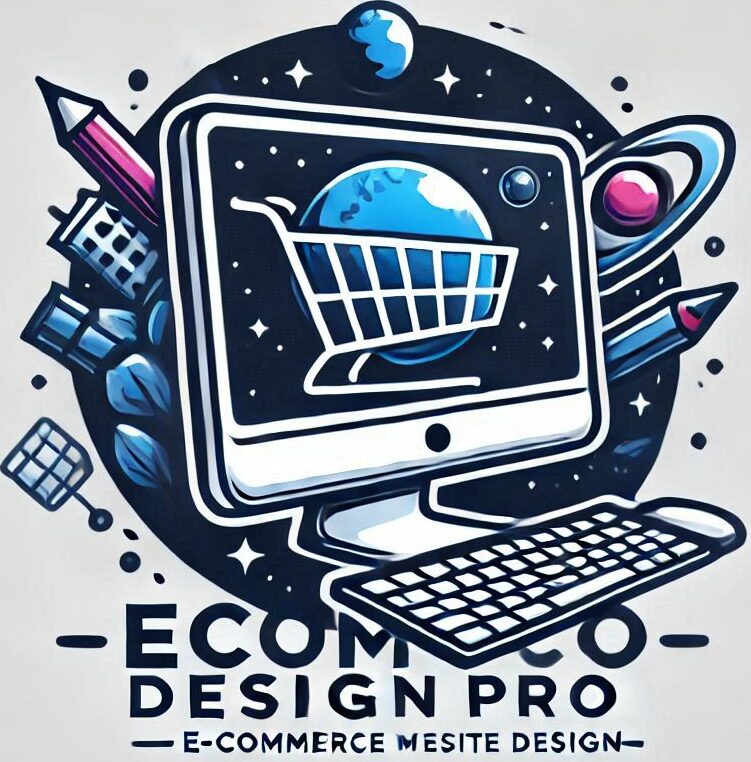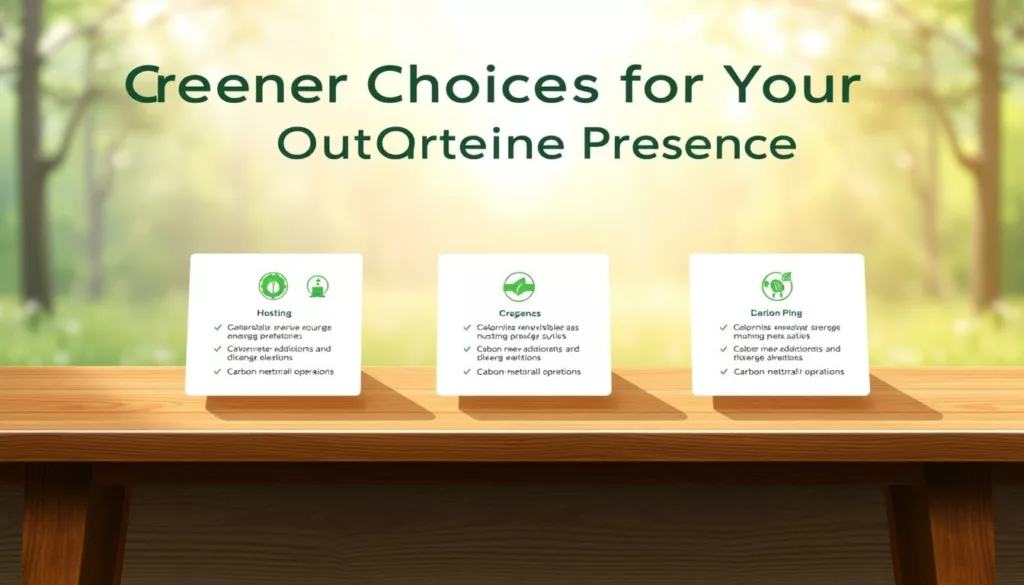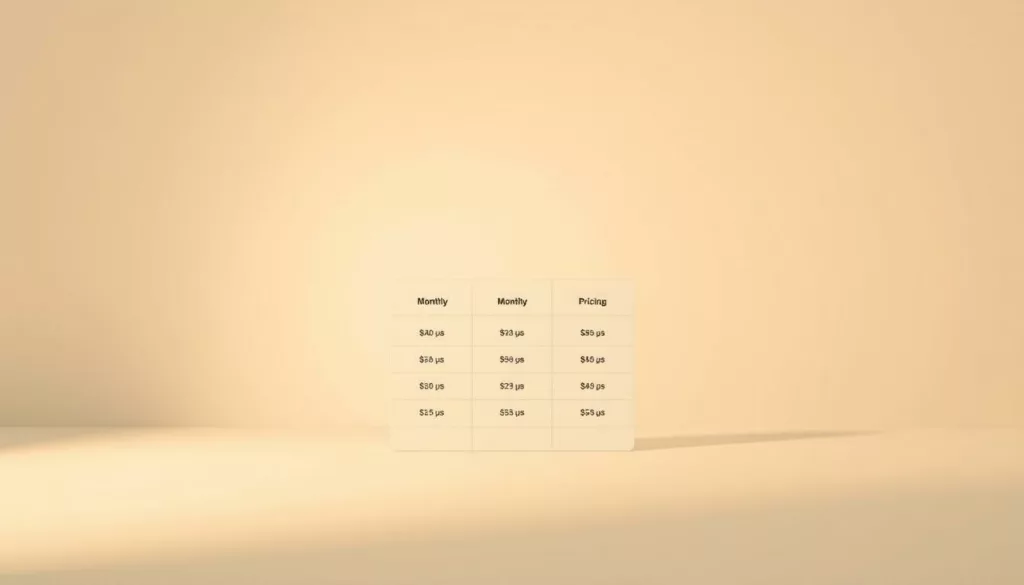Your website does more than display pages—it uses real electricity and creates a measurable environmental impact. Global data centers once consumed about 1.5% of the world’s total electricity, and the average web page adds roughly 0.8 g CO2e per view. At 10,000 monthly pageviews, that equals about 102 kg CO2e per year—similar to driving 700 km.
Choosing greener web options like eco-friendly hosting is a practical, cost‑savvy move that keeps speed and reliability intact. Small efficiency gains at the server and cache level add up, cutting energy use and lowering your long‑term costs.
This buyer’s guide will explain key terms, compare choices, and show how to verify claims. It focuses on the United States but shares global best practices and trust signals you can use anywhere.
Expect clear steps for switching or starting: checklists, migration tips, and staged cutovers to minimize downtime while keeping security and uptime strong.
Key Takeaways
- Websites cause real carbon and electricity use; small changes add up.
- Greener options often cut costs and keep performance high.
- Look for clear data center disclosures and third‑party verifications.
- Match technical needs—traffic, stack, scalability—with transparent claims.
- Many leading providers pair robust tools with greener practices.
What This Buyer’s Guide Covers for the United States
This guide breaks down practical choices for U.S. site owners who want better transparency and performance from their web providers.
It’s aimed at U.S.-based site owners, agencies, nonprofits, and entrepreneurs comparing web hosting options for new builds or migrations. You’ll see how to evaluate providers and plans, weigh performance and security, and read sustainability claims in plain terms.
- What’s included: checklists for energy-source transparency, cooling efficiency, and hardware choices.
- Provider profiles: snapshots of GreenGeeks, InMotion Hosting, SiteGround, IONOS, HostPapa, DreamHost, and OVHcloud and how their approaches differ.
- Practical tools: verification steps, directories, and a quick-start migration plan to limit downtime.
We also cover typical U.S. priorities like 24/7 support, regional data locations, predictable billing, and plan types from shared to VPS and dedicated. Expect clear takeaways so you can move from research to action with confidence.
Why green web hosting matters now
Every pageview touches physical infrastructure, turning clicks into kilowatt-hours and measurable emissions.
Data centers, electricity use, and carbon emissions in plain terms
Data centers currently use about 1.5% of global electricity. That power runs servers, cooling, and networking gear in centers that never sleep.
A typical pageview produces roughly 0.8 g CO2e. At 10,000 monthly pageviews that adds up to about 102 kg CO2e per year—similar to driving ~700 km. Small per‑page impacts scale quickly across the web.
- Physical servers and cooling create measurable environmental impact for every request.
- At internet scale, tiny gains at the provider level can cut a lot of emissions and energy use.
How efficient hosting can lower costs and resource use without sacrificing performance
Modern choices like SSDs, tuned software stacks, and strategic caching reduce compute cycles per request. That lowers both energy use and ongoing costs.
CDNs and smart routing shorten distance traveled for content. This cuts latency and the resources needed to serve each page.
- Reduction first: optimize code and delivery before buying offsets for the best long‑term savings.
- Many providers pair cleaner energy sourcing with high-performance platforms, so speed is not a trade‑off.
- Measure outcomes (kWh or energy per pageview) to verify both financial and carbon benefits.
Tip: prioritize vendors that publish clear data and back claims with third‑party validation to ensure real impact.
Eco-Friendly Hosting
Look past slogans: the real gains come from reduced electricity demand, efficient servers, and honest reporting.
Definitions: renewable energy, RECs, offsets, and carbon neutrality
Renewable energy means power from wind, solar, or hydro that a provider uses directly or claims via purchases.
RECs (renewable energy certificates) track renewable generation. Prefer Green‑e certified RECs or equivalent third‑party proof.
Offsets fund emissions reductions elsewhere. They help, but they do not replace on‑site reduction of power use.
Carbon neutrality can mean reduced emissions plus offsets. Verify the math and whether the provider prioritized reductions first.
Green features to look for
Check energy mix disclosures and independent partnerships that verify usage. Statements that list a percentage of renewable energy are more useful than vague claims.
Design choices matter: hot/cold aisle containment, custom watercooling, and high‑efficiency power supplies cut electricity needs at the data centers level.
“Prioritize reduction before offsetting so your site benefits from lower energy needs and better performance.”
Modern hardware—SSDs and efficient processors—delivers similar or better speed using less power per request. Also look for lifecycle practices: refurbishment, reuse, and responsible recycling to lower e‑waste.
| Feature | What to expect | Verification | Benefit |
|---|---|---|---|
| Energy mix | Percent renewable vs grid-sourced power | Published mix, Green‑e REC records | Lower carbon footprint |
| Cooling & power | Watercooling, aisle containment, high-efficiency PSUs | Technical whitepapers or audit reports | Reduced electricity demand |
| Hardware & lifecycle | SSDs, efficient CPUs, refurbishment programs | Recycling certificates, repair/return policies | Less e‑waste, steady performance |
| Transparency | Regular energy and emissions reports | Third‑party audits, partner platforms (e.g., Google Cloud match) | Trustworthy claims |
How to validate claims: cross‑check provider disclosures with recognized certification bodies, read their published energy reports, and confirm REC certification where applicable.
Tip: prioritize full‑stack efficiency—code, caching, CDN, and image delivery—to multiply the benefits of any green plan.
How to choose a green hosting provider
Start by mapping your website’s traffic and feature needs, then choose the plan that fits.
Match workload to plans: pick shared or managed WordPress for low-traffic sites, VPS for growing stores, and dedicated for high-traffic business apps. Right-sizing prevents wasted cost and energy.
Performance, uptime, and security
Compare SSD storage, integrated caching, CDN access, and staging for real-world performance.
Check published SLAs, backup frequency, and included security like WAFs or malware scans. Confirm whether email and daily backups are bundled or extra.
Verifying claims and pricing
Favor providers that publish audits, Green‑e REC records, EPA partner status, or a Google Cloud renewable match. Use independent checks such as the Green Web Foundation’s Green Web Check to confirm status.
- Read renewal terms—intro promo pricing often spikes after year one.
- Evaluate 24/7 support, migration help, and dashboard usability.
- Prioritize reduction‑first strategies over offsets for better long‑term value.
“Verify claims with third‑party records and measure outcomes for both cost and carbon.”
Top green web hosting providers and what makes them different
Here are top providers that pair measurable green claims with practical features for real websites.
GreenGeeks
Standout: 300% REC purchases and a tree-planting pledge for new accounts. Shared plans often include CDN, caching, and free nightly backups at low promo prices.
InMotion Hosting
Standout: reduction-first efforts. Their LA data center cut cooling use by nearly 70% and saved thousands of tons of CO2, paired with 24/7 U.S.-based support.
SiteGround
Standout: leverages Google Cloud’s 100% renewable match and offers workflow tools like staging and collaborator accounts for growing WordPress sites.
IONOS
Standout: U.S. operations powered by wind and 100% renewables in the EU, plus recycling programs and efficiency upgrades that boost uptime and reduce waste.
HostPapa
Standout: Green‑e certified RECs and business-focused extras such as robust email features and optional managed support packages.
DreamHost
Standout: renewable sourcing, SSD efficiency, and a remote-first company culture that reduces commuting emissions while offering strong uptime commitments.
OVHcloud
Standout: vertically integrated hardware and custom watercooling that lower power use per server and let the company publish regular sustainability updates.
“Match your use case—starter blog, growing store, or resource-intensive app—to the provider’s strengths for a balanced performance-sustainability choice.”
| Provider | Green differentiator | Key services | Best for |
|---|---|---|---|
| GreenGeeks | 300% RECs + tree planting | CDN, caching, nightly backups | Small businesses, WordPress |
| InMotion Hosting | Reduction-first cooling gains | 24/7 US support, managed plans | Teams needing white‑glove help |
| SiteGround | Google Cloud renewable match | Staging, collaborators, custom panel | Growing WP sites |
| IONOS | Wind power (US), 100% renewables (EU) | Adjustable RAM, geo‑redundancy | Business continuity and scale |
| HostPapa | Green‑e certified RECs | Email suites, PapaCare+ | Budget business users |
| DreamHost | Renewable sourcing + SSDs | Managed WordPress, custom design | Developers and remote teams |
| OVHcloud | Custom watercooling, efficient servers | Dedicated and cloud servers | High-density workloads |
Pricing, renewals, and total cost of ownership
Smart budgeting for your site starts with more than a low promo — it needs a multi‑year cost view. Look past the introductory price per month and map expected renewals to get a realistic total cost of ownership.
Promo vs renewal pricing: reading the fine print by month and term
Promotional plans can be as low as $2.95/month but often jump at renewal. SiteGround’s StartUp, for example, can move from ~$3.99/month to about $17.99/month on renewal.
Compare month, annual, and multi‑year terms. Check refund windows and money‑back guarantees — InMotion offers a 90‑day guarantee on shared plans.
“Calculate multi‑year costs up front to avoid surprises and pick the plan that fits actual use.”
When green hosting costs more—and when it doesn’t
Some providers charge a premium for certified RECs or advanced infrastructure. That added price can be worth it when transparency and audits back the claims.
Conversely, efficiency gains — like large cooling reductions — lower provider operating costs. Savings often trickle down as competitive pricing for common web services.
Tip: list must‑have features (backups, CDN, email) and match them to plans. Track resource use during trials to right‑size your plan and avoid overpaying.
| Cost factor | What to check | Example impact | How to manage |
|---|---|---|---|
| Intro vs renewal | Promo length and renewal rate per month | $3.99 → $17.99 renewal (SiteGround) | Calculate 1–3 year TCO before buying |
| Bundled features | Backups, CDN, email included or add‑on | Bundled features can save $5–$15/month | Match needed services to plan to avoid upgrades |
| Efficiency investments | Certified RECs, cooling, modern hardware | Lower OPEX may reduce price pressure | Choose providers with transparency and audits |
| Operational extras | Migration, backups, uptime guarantees | One‑time migration fees; varied backup costs | Factor these into first‑year and renewal forecasts |
Performance and features without the footprint
Smart delivery tools let your site feel faster while reducing the work servers do.
CDNs and caching push content closer to visitors. That lowers latency and cuts the distance each request travels. Fewer network hops and cached responses mean less compute and lower energy per pageview.
Server-side tuning — HTTP/2 or HTTP/3, optimized PHP handlers, and object caching — reduces CPU time. Less compute equals faster pages and fewer kilowatt-hours used by data centers.
SSDs, speed, and efficiency
SSDs are faster and typically draw less power than HDDs. That improves responsiveness and reduces the energy footprint of storage-heavy workloads.
WordPress management, backups, and migration
Good managed plans include automatic updates, staging environments, and safe rollbacks. These features prevent repeated fixes and wasted developer time.
Daily backups with simple restores minimize downtime and the energy cost of incident recovery. Many providers offer free migrations to shorten the high‑load cutover window.
“Monitor real-world metrics like TTFB and Core Web Vitals to ensure your stack is tuned and not wasting cycles.”
- Uptime and redundancy protect customers and avoid repeated retries that increase resource use.
- Monitor performance and pair efficient code and image optimization with provider features for the best combined gains.
- Collaboration tools such as collaborator accounts streamline workflows and cut unnecessary environment sprawl.
Proving your impact: measurement, reporting, and trust signals
Gather baseline metrics so every improvement to your web footprint can be proved.
Using tools and directories to confirm a provider’s green status
Validate provider claims with the Green Web Check and its directory before you sign or renew. The tool flags sites running on verified green energy and lists verified providers.
Also scan a provider’s sustainability page for energy mix details, REC purchases, cooling innovations, and hardware recycling programs. Download published reports or REC records to confirm numbers.
Showcasing your sustainability to customers and stakeholders
Track your own footprint using simple estimates like gCO2e per pageview. Recompute annually and note how optimizations change your totals.
Document choices—provider selection, efficient design, and CDN settings—and add visible trust signals on your site: badges, verification links, and a short sustainability page.
“Measure, publish, and repeat: consistent reporting builds trust more than one-off announcements.”
- Ask providers for sustainability reports or quarterly updates.
- Pick data regions and centers aligned with cleaner grids when possible.
- Set internal goals (for example, reduce data transfer per user) and celebrate milestones publicly.
Quick start plan: launch or switch to green hosting
A clear, short migration plan keeps downtime low and avoids repeated work that costs time and energy.
Pre-migration checklist to minimize downtime and emissions
Use this step-by-step list to move your web presence this month with confidence.
- Inventory your stack: themes, plugins, databases, and peak traffic hours. Choose a low-risk migration window this month.
- Enable full backups and verify restore points so you can roll back instantly if needed.
- Create a staging site at the new host and test performance, plugins, and workflows before switching DNS.
- Turn on CDN and caching at the destination to cut load and energy during and after launch.
- Coordinate a brief content freeze for dynamic sites during the final sync to avoid repeat transfers.
- Prepare DNS records (A, AAAA, CNAME, MX) and lower TTL to speed propagation and reduce errors on cutover.
- Announce the maintenance window to your team and customers and publish a status page if relevant.
- Monitor logs and analytics after go-live for errors, performance dips, or resource spikes.
- Decommission old resources after stability checks to stop paying for idle infrastructure.
- Use the host’s money-back window (30–90 days on many plans) to validate support, services, and real-world performance.
| Task | Estimated time | Impact on web performance |
|---|---|---|
| Inventory & scheduling | 1–3 days | Safer cutover, fewer surprises |
| Staging & testing | 2–5 days | Fixes before launch; lower rollback risk |
| CDN & caching setup | Few hours | Reduces server load and data transfer |
| Final sync & DNS switch | 1–4 hours | Minimal downtime when TTL is low |
“A staged launch protects users and lets you confirm performance without rushing the switch.”
Conclusion
Conclusion
Pick a provider that balances clear efficiency gains with strong support and proven performance. Shortlist two or three providers, verify claims with tools like the Green Web Check, and compare total costs across hosting plans and renewal months.
Optimize your site—efficient code, CDN, and image compression—before relying on RECs or offsets. Prioritize reduction-first choices at data centers and choose providers investing in renewable energy and efficient servers.
Document and share your steps with customers. Review metrics quarterly, iterate on performance, and keep providers accountable with public reporting.
Take action: pick the right plan, schedule your migration, and start serving faster pages with a smaller footprint. Small, steady changes make a measurable difference for your website, customers, and the environment.
FAQ
What does “green web” or eco-friendly hosting actually mean?
It means a provider reduces the environmental impact of running websites. That can include buying renewable energy, using energy-efficient servers and cooling, recycling hardware, and reporting carbon emissions transparently. Providers may use wind or solar power, purchase Renewable Energy Certificates (RECs), or invest in carbon offsets to reach neutrality.
How can a hosting provider lower my website’s carbon footprint without hurting performance?
Providers combine efficient hardware (like SSDs), optimized data center cooling, and content delivery networks (CDNs) to cut energy per pageview. Smart resource allocation and caching speed up load times while using less power, so you get strong uptime and fast pages with fewer emissions.
Are renewable energy claims reliable? How do I verify them?
Check for third-party certifications (Green‑e, ISO 14001), published sustainability reports, and details about energy sources. Look for partners such as Google Cloud that match renewable generation, or transparent REC purchases and independent audits. Direct questions to support and confirm data center locations and power mixes.
What hosting plan type should my small business choose to be both green and effective?
Match your traffic and resource needs. Shared or WordPress plans work well for low to moderate sites and are cost-effective. VPS or cloud instances suit growing sites that need control and isolation. Dedicated servers fit high-traffic or compliance-heavy sites. Assess CPU, RAM, and bandwidth to avoid overprovisioning.
Do green hosting plans cost more long term?
Not always. Promotional rates can hide renewal increases, but many providers offer competitive pricing for sustainable plans. Consider total cost of ownership—energy-efficient infrastructure and reduced scaling needs can lower operating costs. Compare month-to-month pricing, renewals, and included services like backups and security.
Can I switch my existing website to a greener provider without long downtime?
Yes. Use a pre-migration checklist: back up files and databases, check DNS TTL values, test on a staging server, and schedule the transfer during low traffic. Most hosts offer migration tools or professional migration services to minimize downtime and avoid data loss.
How do RECs and offsets differ, and which matters more?
RECs represent renewable electricity generation and help match energy use with renewable supply. Offsets fund projects that remove or avoid emissions elsewhere. RECs directly support renewable generation; offsets can help achieve neutrality when direct renewables aren’t available. Look for clear reporting on both.
Which well-known providers focus on renewable energy and transparency?
Several established companies emphasize sustainability: GreenGeeks (REC purchases and tree programs), InMotion Hosting (reduction-first strategies), SiteGround (Google Cloud renewables), IONOS (wind power and EU renewables), HostPapa (Green‑e RECs), DreamHost (renewables and efficient SSDs), and OVHcloud (watercooling and efficient design). Evaluate features, locations, and certifications for your needs.
Will choosing a green provider affect my site’s security or backups?
No—most reputable green providers include standard security measures, DDoS protection, SSL, and backups. Verify backup frequency, encryption, and restoration processes. Performance-focused green hosts also offer managed WordPress, automated updates, and monitoring to keep sites secure.
How can I show customers our website is powered more sustainably?
Use provider badges, sustainability statements, and a short report showing energy or REC purchases. Link to the host’s verification pages and publish a simple impact summary on your site. Transparent reporting builds trust with customers and stakeholders.