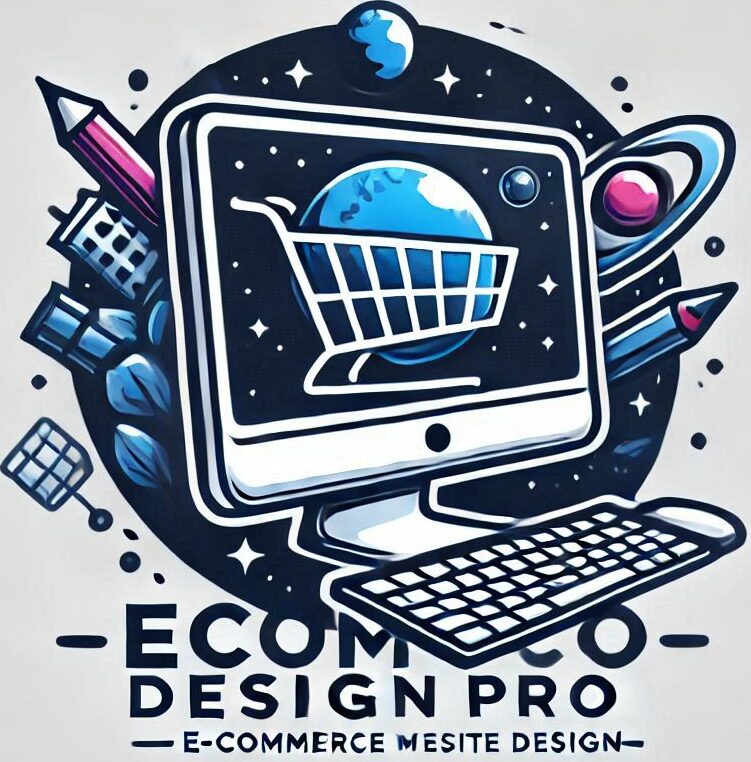The Importance of Keyboard Navigation in Web Design
Keyboard navigation is a vital aspect of web design. It ensures that websites are accessible to all users. This includes those who rely on keyboards instead of mice.
Incorporating keyboard navigation enhances user experience design. It allows users to navigate websites efficiently. This is especially important for users with disabilities.
Keyboard shortcuts are a key component of this navigation. They provide quick access to various functions. This can significantly improve productivity and user satisfaction.
Web designers must prioritize keyboard navigation in their projects. It is not just a feature but a necessity. It aligns with accessibility standards like the WCAG.
Proper implementation of keyboard navigation can prevent legal issues. Many regions have laws mandating web accessibility. Compliance is crucial for avoiding potential lawsuits.
Keyboard navigation also benefits users without disabilities. It offers an alternative to mouse navigation. This can be useful in various situations.
Designing with keyboard navigation in mind leads to more inclusive web experiences. It ensures that all users can access content. This is a fundamental goal of modern web design.
By focusing on keyboard navigation, designers can create more user-friendly websites. This approach supports a diverse range of users. It is a step towards a more accessible digital world.
What Is Keyboard Navigation and Why Does It Matter?
Keyboard navigation is an essential feature of web design. It refers to the ability to move through a website using only a keyboard. This accessibility feature is crucial for many users.
It is particularly important for people who cannot use a mouse. This group includes individuals with motor impairments and vision problems. Keyboard navigation ensures that these users can still engage with web content.
The significance of keyboard navigation extends beyond accessibility. It offers a streamlined way to use websites. Keyboard shortcuts, for instance, can make tasks quicker and more efficient.
Benefits of Keyboard Navigation:
- Enhances usability for all users
- Supports assistive technologies
- Provides faster access to key functions
Ignoring keyboard navigation can lead to a less inclusive web design. It can also leave websites non-compliant with legal standards. Both these outcomes can have negative repercussions for businesses and developers.
In short, integrating keyboard navigation is not just best practice. It is a necessity in creating accessible, user-centered designs. Prioritizing it can significantly improve user experiences across the board.
The Role of Keyboard Navigation in User Experience Design
Keyboard navigation plays a vital role in user experience design. It ensures that users can interact with websites efficiently, regardless of their physical abilities. By focusing on keyboard navigation, designers can create more inclusive interfaces.
Implementing keyboard navigation offers several benefits. It supports not only users with disabilities but also those in situations where using a mouse is inconvenient. For example, someone using a public computer or someone carrying an infant may rely on keyboard shortcuts.
Enhancing usability through keyboard navigation leads to satisfied users. It reduces frustration and improves interaction flow. This enhancement aligns with the principles of user experience design, ensuring users achieve their goals effectively.
Ways Keyboard Navigation Enhances User Experience:
- Promotes accessibility and inclusivity
- Reduces user effort and frustration
- Supports quick task completion through shortcuts
Inclusive design is not complete without keyboard accessibility. By incorporating it, web designers not only comply with accessibility standards but also improve the overall user experience. Prioritizing keyboard navigation can make websites more user-friendly and accessible for everyone.
Accessibility and Legal Requirements: WCAG and Beyond
Accessibility in web design is not just a best practice; it’s often a legal requirement. Many regions mandate compliance with standards like the Web Content Accessibility Guidelines (WCAG). These guidelines ensure that websites are usable for individuals with disabilities.
The WCAG emphasizes keyboard accessibility as a core component. For example, all functionalities should be operable through a keyboard interface without requiring mouse-specific actions. This means interactive elements must respond adequately to keyboard commands.
Legal frameworks in various countries reinforce these principles. In the U.S., the Americans with Disabilities Act (ADA) requires accessible digital content. Failing to meet these standards can result in legal penalties and reputational damage.
Key aspects of WCAG include:
- Ensuring all elements are navigable via keyboard
- Providing clear, visual focus indicators
- Offering alternatives to mouse-based navigation
Beyond legal responsibilities, keyboard accessibility enhances usability and inclusivity. By adhering to WCAG, designers create websites that accommodate a diverse user base. This approach fosters a culture of inclusivity and reinforces the commitment to accessibility in user experience design.
How Keyboard Navigation Benefits Diverse User Groups
Keyboard navigation is vital for many users who cannot use a mouse. It empowers those with motor impairments to interact with digital content independently. This accessibility feature caters to a wide range of needs, promoting inclusivity.
Users with visual impairments often rely on screen readers for navigation. Efficient keyboard controls ensure that these users can navigate seamlessly. By using shortcuts and keystrokes, they can access information quickly and efficiently.
Keyboard navigation also benefits power users who prefer swift, shortcut-based interactions. For these users, mouse actions may seem slow or inefficient. Keystrokes allow them to streamline tasks, boosting productivity significantly.
Consider the following user groups who benefit from keyboard navigation:
- Users with temporary or permanent motor impairments
- Individuals with visual disabilities using screen readers
- Power users who prefer keyboard shortcuts for efficiency
- Users with temporary situational limitations, such as one-handed device use
Keyboard navigation isn’t just about accessibility; it’s about universal access. Designing with diverse user needs in mind fosters an equitable digital environment. Embracing this approach ensures that all users enjoy a smooth and satisfying experience.

Essential Keyboard Navigation Patterns and Shortcuts
Keyboard navigation patterns are central to enhancing user experience. They offer intuitive pathways for navigating websites without a mouse. Familiarity with these patterns can vastly improve accessibility.
The simplest and most common keyboard pattern is “tabbing.” Users press the “Tab” key to jump between interactive elements such as links and buttons. This straightforward pattern ensures users can interact with all necessary components.
Arrow keys are another staple in keyboard navigation. Left, right, up, and down keys help users scroll through content and menus. They provide precise control and cater to users desiring detailed navigation.
Keyboard shortcuts introduce speed and efficiency. These shortcuts allow users to execute commands with just a few keystrokes. Here are some commonly used shortcuts:
- Ctrl + C for copying text
- Ctrl + V to paste copied text
- Ctrl + Z to undo recent actions
In web design, common keyboard patterns and shortcuts include:
- Alt + F4 to close windows
- Alt + Tab to switch between applications
- F5 to refresh the current web page
Incorporating these patterns enriches site usability. They cater to users preferring keyboard inputs over mouse interactions. Ensuring these patterns are intuitive helps all users navigate effortlessly.

Focus Management: Ensuring Logical and Visible Navigation
Focus management is vital for efficient keyboard navigation. It dictates the path users take through a webpage. Logical focus order ensures users can predictably move through content.
A well-structured focus sequence leads users naturally through interactive elements. Each press of the “Tab” key should progress logically. Interruptions or erratic jumps can hinder navigation and frustrate users.
Visible focus indicators help users track their position on a page. These indicators typically involve a visual cue, like an outline. Customizing these indicators to match website design enhances user experience.
To manage focus effectively:
- Ensure focus order mirrors the visual page layout.
- Use CSS to style focus indicators for easy visibility.
- Test navigation on various devices and browsers.
Crafting an intuitive focus path supports users who rely on keyboard input. It enhances user confidence and ensures all functionality is accessible without a mouse.

Implementing Skip Links and Bypass Blocks
Skip links are essential for skipping over repetitive content. They allow users to jump directly to main content. This is crucial for enhancing user experience in web design.
These links are typically hidden until focused on via keyboard. They appear as the first focusable item on a page. Users can then quickly bypass menus and navigate efficiently.
Implementing skip links involves a straightforward process:
- Place a link at the top of the page.
- Ensure the link targets main content with href=”#main”.
- Use CSS to style links for visibility when focused.
Bypass blocks offer a similar function by allowing direct access to key sections. These tools are particularly beneficial for keyboard and screen reader users. They simplify navigation and improve accessibility.

ARIA Roles, Properties, and Keyboard Accessibility
ARIA (Accessible Rich Internet Applications) roles and properties are integral to enhancing keyboard accessibility. They give information to assistive technologies about the interactions on a page. Implementing ARIA correctly can improve the web experience for users relying on keyboard navigation.
ARIA roles define the function of elements within a webpage, helping screen readers understand their purpose. Attributes such as role=”button” make interactive elements clear to these users. Meanwhile, ARIA properties convey the current state of interactive controls, like aria-expanded for navigation menus.
When incorporating ARIA, consider the following guidelines:
- Use ARIA roles to clarify element functions.
- Employ ARIA properties for current states and behaviors.
- Avoid overuse to prevent confusion.
Proper ARIA implementation aids in providing a seamless navigation experience. It is crucial for crafting responsive and accessible web environments. Ensuring compatibility across various devices enhances usability for diverse user groups.

Testing and Auditing Keyboard Navigation
Testing keyboard navigation is a critical step in web design. It ensures that all users, regardless of their abilities, can navigate content easily. By simulating keyboard usage, designers and developers can identify potential issues.
Begin by using the keyboard to navigate through your site. This manual testing process helps to spot areas that are not accessible. Key actions like moving between links and activating buttons should function smoothly.
Consider these elements during your audit:
- Test using the Tab key for navigation.
- Verify focus order matches visual layout.
- Check if all interactive elements are keyboard-accessible.
Automated testing tools can also assist in evaluating keyboard navigation. They flag common accessibility issues, although manual testing is invaluable for identifying unique challenges. Incorporating feedback from actual users enhances the accuracy of audits.
Consistently testing ensures navigation stays accessible as websites grow. By prioritizing keyboard functionality, designers create inclusive, user-friendly environments.

Common Pitfalls and How to Avoid Them
Designing for keyboard navigation can be tricky. Many developers overlook essential aspects, leading to inaccessible sites. Recognizing common pitfalls can guide better practices.
One major issue is the lack of a visible focus indicator. Without it, users struggle to see where they are on the page. Another frequent mistake is incorrect focus order, making navigation illogical.
To avoid these pitfalls:
- Ensure all elements have a visible focus state.
- Maintain a logical sequence for focus order.
- Test for elements that can’t be accessed via keyboard.
Poor focus management also affects usability, confusing users and hindering their experience. Addressing these concerns during development ensures a smoother navigation process for everyone.
Including real users in testing helps identify overlooked issues. Their feedback can guide refinements, leading to more accessible web designs.

Best Practices for Designing Keyboard-Accessible Web Interfaces
Creating keyboard-accessible web interfaces demands attention to detail and thoughtful design. By following best practices, you can enhance usability and accessibility. Start by ensuring every interactive element is keyboard navigable.
Here are some key steps to take:
- Use semantic HTML for structure.
- Implement logical tab orders.
- Clearly indicate focus visibility.
Inclusive design isn’t just about functionality; it extends to intuitive user interactions. Consider incorporating keyboard shortcuts to improve navigation speed. This benefits power users who value efficiency.
Recommended shortcuts include:
- ‘Tab’ for forward navigation.
- ‘Shift + Tab’ for backward navigation.
- ‘Enter’ or ‘Space’ to activate elements.
Beyond shortcuts, focus management is essential. This entails managing focus entry and exit points effectively. Consistent navigation patterns across your site significantly improve user satisfaction.

The Future of Keyboard Navigation in Web Design
As technology evolves, keyboard navigation in web design must adapt. Embracing emerging trends will be crucial for staying relevant. Voice-activated navigation and AI-driven interfaces are becoming more mainstream. These advancements will impact how users interact with websites.
Still, the reliance on keyboards won’t fade. Many users prefer tactile input, and keyboards remain essential tools for accessibility. Balancing innovative technologies with traditional navigation methods will define future web design. By integrating keyboard functionality with new tech, designers can create inclusive and seamless user experiences. This approach ensures no user is left behind as the digital landscape changes.
Conclusion: Building Inclusive and Usable Web Experiences
Incorporating keyboard navigation in web design is pivotal. It promotes accessibility and usability for a wide range of users. Designing with keyboards in mind ensures that web experiences are inclusive.
By prioritizing keyboard accessibility, designers foster an equitable digital space. This approach not only meets legal obligations but also enhances user satisfaction. The commitment to accessible design sets the foundation for a more connected and diverse online community. Ultimately, integrating robust keyboard navigation enriches the web for everyone, ensuring all users can engage effortlessly and effectively with digital content.