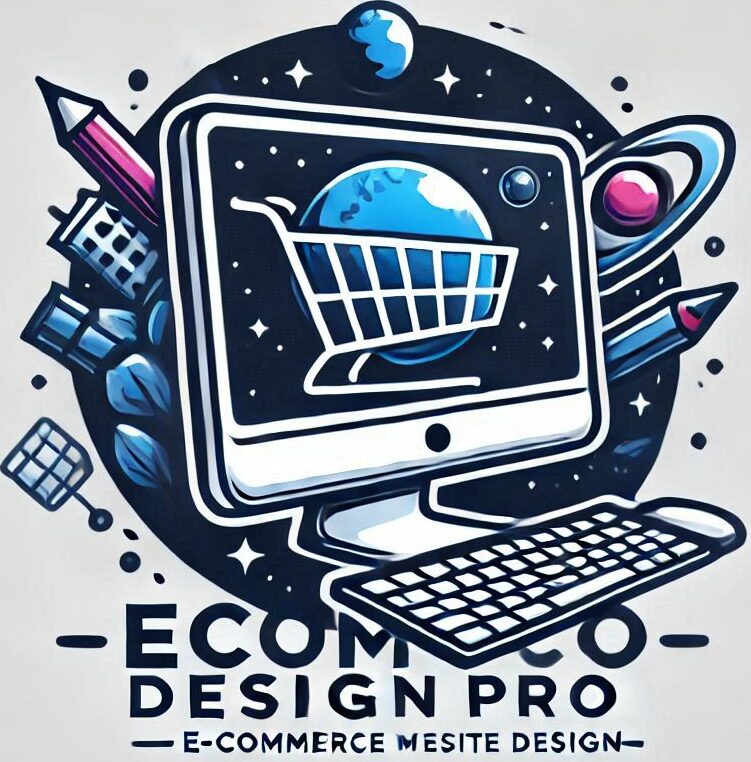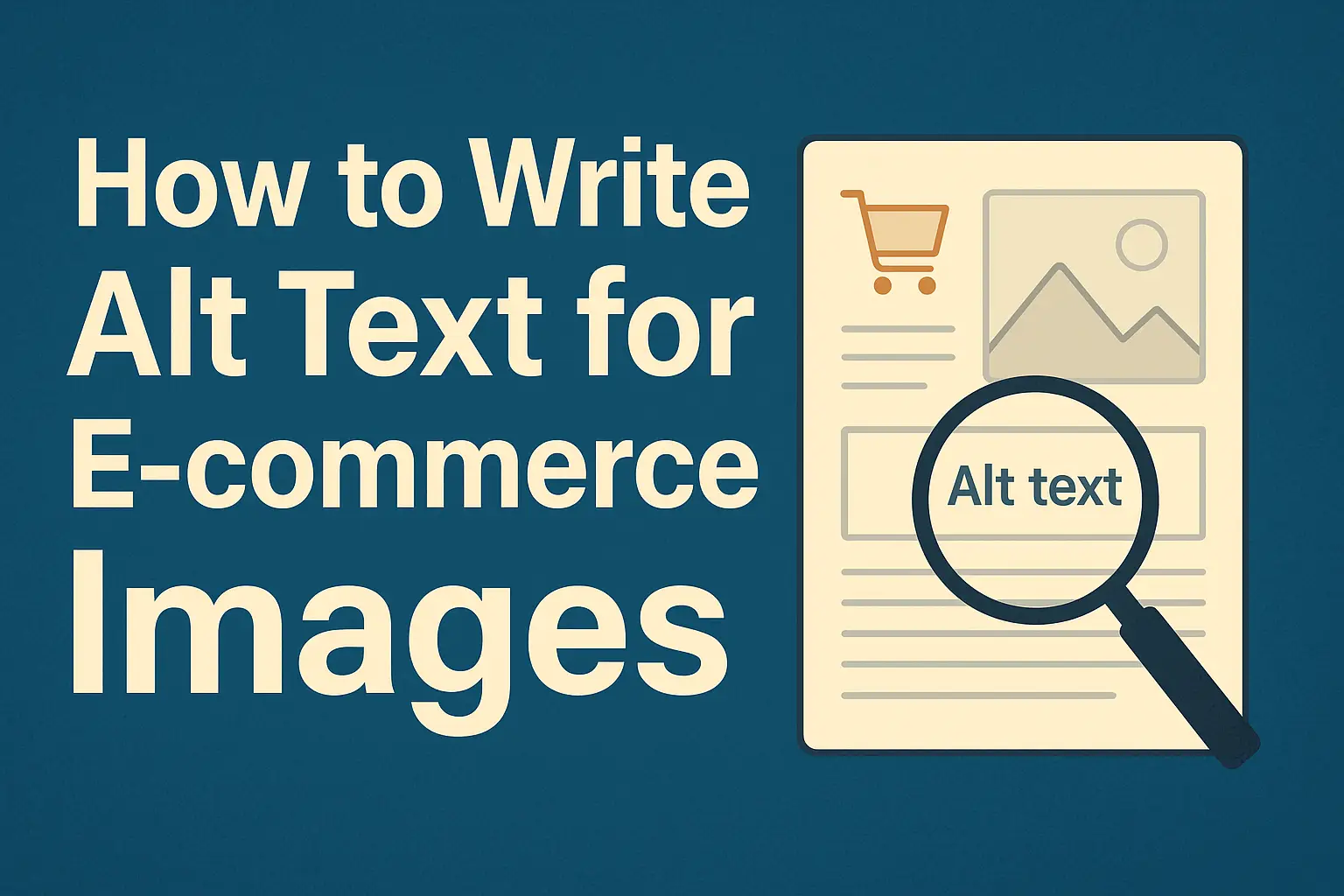How to Write Alt Text for E-commerce Images
Alt text is a small but mighty tool in e-commerce. It helps search engines understand your images. This boosts your site’s visibility.
But alt text isn’t just for SEO. It also makes your site accessible to all users. This includes those with visual impairments.
Writing effective alt text requires a balance. You need to be descriptive yet concise. Avoid keyword stuffing, which can harm your SEO.
Each image should have unique alt text. This prevents duplication issues and enhances user experience.
Including product details in alt text is crucial. Mention color, size, and model for better context.
Alt text can also improve image search rankings. This drives more traffic to your e-commerce site.
In this guide, you’ll learn how to write alt text effectively. Let’s dive into the best practices for e-commerce images.
What Is Alt Text and Why Does It Matter in E-commerce?
Alt text, or alternative text, describes images for search engines and users. It plays a vital role in e-commerce.
This text improves your site’s accessibility. Visually impaired users rely on screen readers to understand content. Good alt text ensures they know what your images show.
Additionally, search engines cannot see images. They rely on alt text to understand image content, aiding SEO.
Alt text is not just for accessibility and SEO. It improves user experience when images fail to load. Users see descriptive text instead of a broken image icon.
Why is this important for e-commerce sites? E-commerce relies heavily on images to showcase products. Descriptive alt text can help customers understand product details.
In summary, alt text supports:
- Accessibility for visually impaired users.
- Improved search engine rankings.
- User experience when images don’t load.
- Detailed product information via images.
Alt text is more than an SEO tactic. It’s an integral part of your content strategy. Its role in e-commerce is critical for business success.
Remember, effective alt text for your online store is specific, descriptive, and aligned with your brand. This ensures search engines and users recognize your products clearly.
Understanding the significance of alt text sets the stage for creating compelling descriptions. In the sections to come, you’ll learn how to write them effectively.
The Role of Alt Text in E-commerce SEO
Alt text is pivotal for enhancing e-commerce SEO. It bridges the gap between images and search engines.
When search engines crawl your site, they rely on alt text. This helps them understand image content. Without it, images are largely invisible in search results.
By providing concise, descriptive alt text, you improve your image rankings. Better rankings can lead to higher organic traffic.
For e-commerce, appearing in image search results can drive potential buyers to your site. This visibility is crucial in a competitive market.
Moreover, adding keywords in alt text can enhance your store’s discoverability. However, avoid stuffing keywords. Focus on clarity and relevance.
Here’s how alt text supports SEO:
- Enhances visibility in image search results.
- Boosts organic traffic by improving rankings.
- Helps search engines index images accurately.
- Aligns with broader SEO strategies for content visibility.
Aligning alt text with your content strategy creates a cohesive online presence. Remember, a well-optimized e-commerce site balances user needs and search engine requirements.
Ultimately, detailed alt text allows search engines and users to better understand your products. This contributes to a seamless shopping experience.
Effective alt text improves user experience, accessibility, and search rankings. Mastering this skill elevates your online store’s SEO efforts significantly.
Alt Text and Accessibility: Making Your Store Inclusive
Alt text plays a key role in making e-commerce accessible. It’s essential for users who rely on screen readers.
Accessibility isn’t just a legal requirement. It’s about creating an inclusive shopping environment for everyone.
Screen readers use alt text to describe images to visually impaired users. This description allows them to engage with your content more fully.
Without alt text, vital product details may remain hidden. This can lead to a frustrating shopping experience for some users.
Beyond legal compliance, prioritizing accessibility broadens your customer reach. It demonstrates your store’s commitment to inclusivity.
Consider these aspects when writing alt text for accessibility:
- Describe the image’s purpose or function clearly.
- Provide essential product details, such as color or style.
- Use plain language to ensure clarity for all readers.
- Avoid redundancy with page text for a smooth user experience.

Accessible alt text also aids users when images fail to load. It offers context that would otherwise be lost.
Emphasizing accessibility in alt text contributes to a positive brand image. Customers appreciate businesses that cater to diverse needs.
Overall, thoughtful alt text bridges the gap between visual content and user experience. Adopting inclusive practices not only fulfills accessibility standards but also resonates with a wider audience.
Alt Text Best Practices for E-commerce Images
Effective alt text is both art and science. It involves balancing descriptiveness and brevity.
Including alt text boosts e-commerce SEO by helping search engines interpret image content. This increases visibility and drives traffic.
Start by being descriptive. Describe the image in detail, focusing on key features like color or pattern.
Specificity improves the alt text’s effectiveness. Mention product specifics, like size or model, to add meaningful information.
Conciseness is crucial. Keep descriptions brief yet informative, avoiding unnecessary fluff.
Two key areas to focus on are:
- Relevance: Tailor alt text to the image context and audience needs.
- Uniqueness: Ensure each alt text is different to avoid SEO issues.
Use keywords wisely. They can bolster SEO when integrated naturally within the text.
Finally, avoid pitfalls like keyword stuffing. Overusing keywords makes text awkward and less helpful.
These strategies make your image descriptions user-friendly and SEO-friendly. Good alt text serves as an invisible ambassador for your brand.

Be Descriptive and Specific
Descriptive alt text captures the image essence. It guides search engines and aids users.
Specific details make alt text more valuable. They provide context that enhances user understanding.
While being specific, maintain brevity for ease of processing.
Consider these tips:
- Include product features like dimensions and material.
- Mention visual elements such as colors and patterns.
- Align the text with the image’s role or context.

Effective alt text strengthens user engagement. It also aids in accessibility by conveying the image purpose succinctly.
Clarity in alt text ensures a seamless experience. It helps in reducing misunderstandings for all users.
Use Relevant Keywords Naturally
Keywords play a significant role in SEO. Strategically placing them in alt text boosts visibility.
Natural use of keywords is essential. Avoid forced placement that disrupts readability.
When writing, aim for a conversational tone. This helps keywords blend seamlessly.
Here are some tips:
- Use related keywords that fit organically.
- Avoid repetitive phrases or unnatural sentences.
- Focus on one or two keywords per alt text.

The natural inclusion of keywords enhances searchability. It strengthens the connection between the image and relevant queries.
By staying natural, you ensure the alt text remains user-friendly. It strikes a good balance between SEO and user experience.
Avoid Common Mistakes in E-commerce Alt Text
Certain errors can weaken alt text effectiveness. These pitfalls are easy to overlook in e-commerce.
One common mistake is keyword stuffing. Overloading keywords disrupts flow and reduces clarity.
Generic phrases are another issue. Vague alt text fails to convey precise information, diminishing user value.
To avoid these errors, follow these guidelines:
- Maintain a balance between keywords and clarity.
- Steer clear of repetitive or non-specific text.
- Review alt text for readability and relevance.

Clear, concise alt text maximizes utility. It ensures both search engines and users receive valuable insights.
Regularly updating alt text helps improve its quality. Continuous refinement aligns it with evolving SEO trends and user needs.
How to Write Alt Text for Different Types of E-commerce Images
Crafting alt text depends on the image type. Each image serves a unique purpose and requires a tailored approach.
Product images demand precision and detail. Their alt text must capture specific attributes like color, size, and model.
Lifestyle images convey context. They show the product in use, necessitating a focus on setting and activity.
Functional images have a clear role. Alt text should describe their function, whether they are buttons or icons.
Decorative images, while visually appealing, often don’t need alt text. They don’t add essential content.
Consider these guidelines when writing alt text for varied image types:
- Determine the image’s role on the page.
- Customize the description to reflect its purpose.
- Balance detail with brevity for optimum readability.
This differentiation ensures the alt text is relevant and helpful. It speaks directly to the image’s function and enhances the user experience.

Product Images
Product images require detailed alt text. They serve as the primary visual information for users and search engines.
Specific details enhance the utility of product alt text. Highlight relevant features that potential buyers seek.
Your list of considerations should include:
- The product’s color and texture.
- Size and dimensions, if relevant.
- Any distinct characteristics, like brand or model.

Precision in alt text description attracts the right audience. It boosts user engagement and improves search engine visibility.
Crafting detailed product alt text ensures effective communication. It relays the necessary attributes to prospective customers and search engines alike.
Lifestyle and Contextual Images
Lifestyle images tell a story. They show products in action, requiring context-focused alt text.
Describe the scene vividly. Include details like location or human interaction.
A checklist for writing lifestyle alt text might include:
- Who is interacting with the product?
- The setting where the product is showcased.
- Activities taking place around the product.

Providing context enriches the user experience. It conveys the product’s value in real-world settings, appealing to buyers and improving SEO.
Functional and Decorative Images
Functional images have clear purposes. Their alt text should explain what they do rather than what they look like.
For effective functional alt text, consider:
- The image’s role, such as a clickable icon or action button.
- Instructions, if the image represents a process.

Decorative images usually don’t need alt text. If they lack informative content, they can often be omitted for accessibility.
Understanding the purpose of each image informs alt text decisions. For e-commerce, this means enhancing functionality while ensuring accessibility.
Step-by-Step Guide: Writing Effective Alt Text for Your Online Store
Creating effective alt text for your e-commerce store involves several precise steps. This process ensures your descriptions are both helpful and SEO-friendly.
Begin by analyzing the image. Determine its purpose and importance in the context of your page. This analysis will guide your text focus.
Next, craft a concise description. Use clear language to convey the essential elements of the image. Avoid overloading it with unnecessary details.
Be mindful of incorporating keywords naturally. They should fit seamlessly within the description. This integration helps with search visibility without compromising readability.
Follow these steps for writing alt text effectively:
- Identify the image’s role and significance.
- Describe the image succinctly.
- Include relevant keywords, if applicable.
An essential part of crafting alt text is reviewing it from an accessibility standpoint. Imagine relying on it without seeing the image. Does it provide a complete picture?
Verification is key. Use screen readers to test the alt text functionality. This practice ensures a positive experience for all users.
Another checklist before finalizing:
- Ensure no keyword stuffing.
- Check for sentence flow and coherence.
- Validate with accessibility tools.
Iterate and refine your alt text approach. This ongoing improvement can keep your store SEO-strong and accessible.

By following this guide, you’ll enhance both the usability and search performance of your e-commerce site.
Real-World Examples of E-commerce Alt Text (Good vs. Bad)
Understanding what constitutes effective alt text can be clarified through real-world examples. Examining both good and bad alt text helps illustrate best practices.
Good Alt Text Examples
Good examples are those that are clear, detailed, and relevant. They leverage keywords thoughtfully while enhancing user experience.
- Example 1: “Red leather women’s handbag, crossbody style with gold buckle.”
This description is precise and includes key product details. - Example 2: “Apple iPhone 14 in blue, front and back view.”
The text provides comprehensive product information succinctly.
Bad Alt Text Examples
In contrast, poor alt text can be vague or misleading. It may contain keyword stuffing or lack specificity.
- Example 1: “Shoes.”
This is too generic, offering no helpful information to users or search engines. - Example 2: “discount price red best new design sale”
This text is filled with keywords but lacks true description.

When writing alt text, always aim for clarity and relevance. Descriptions should offer genuine insights, enhancing accessibility and SEO.
Image Comparison
Having quality alt text is about balancing detail with brevity. This balance ensures users and search engines both understand the image.

By learning from these examples, you can apply strategic changes to enhance the impact of your e-commerce images.
How to Add and Manage Alt Text in Popular E-commerce Platforms
Managing alt text effectively on popular e-commerce platforms is crucial. Each platform has unique features and processes for adding alt text.
Shopify
In Shopify, adding alt text is straightforward. Navigate to your product catalog. Select a product and access the image section. Click the image, and a text box for alt text appears.
WooCommerce
In WooCommerce, head to the Media Library. Edit an image, and enter your alt text in the designated field. Remember to save changes.
Magento
Magento offers an intuitive interface for managing alt text. Go to the product page, locate the images section, and edit alt text directly.
General Steps
While specifics vary, the general process remains consistent:
- Navigate to product or media section.
- Select an image.
- Enter descriptive, relevant alt text.
- Save updates to reflect changes on the site.


These steps help ensure your e-commerce site meets SEO and accessibility standards, enhancing user experience for everyone.
Tools and Resources for Optimizing E-commerce Alt Text
Optimizing alt text efficiently requires the right tools and resources. These tools can simplify the process, ensuring consistency and effectiveness.
Several plugins and software solutions can help. Many platforms offer plugins designed for image SEO and accessibility. These tools automate the process of checking and suggesting alt text.
Recommended Tools:
- Yoast SEO: For WordPress users, helping with image optimization.
- WAVE: Analyzes accessibility, including alt text issues.
- Axe by Deque: Browser extension that checks for SEO and accessibility improvements.

Utilize these resources to maintain high standards of e-commerce alt text. Regular use ensures images enhance SEO and accessibility, contributing to a better user experience for all visitors.
Auditing and Updating Alt Text: Maintaining SEO and Accessibility
Regular audits of alt text are vital for sustaining SEO and accessibility in e-commerce. Over time, content evolves, and images may change. This makes consistent review essential.
Start by examining current alt text practices. Identify outdated, missing, or duplicated alt text. Address these areas to enhance search visibility and user experience.
Steps for Effective Auditing:
- Review: Check alt text for relevance and accuracy.
- Update: Revise alt text to align with current content.
- Test: Use screen readers to experience accessibility improvements.

Stay proactive by scheduling periodic alt text reviews. Frequent updates strengthen e-commerce SEO strategies, benefiting both accessibility and brand presence online.
Frequently Asked Questions About E-commerce Alt Text
Many e-commerce entrepreneurs wonder about the necessity of alt text. A common question is, “Why is alt text essential for my online store?” Simply put, alt text enhances both SEO performance and accessibility. It allows search engines to comprehend image content better.
Another frequent inquiry is about the best approach to incorporating keywords. It’s vital to incorporate them naturally without excessive stuffing. Keywords should flow seamlessly within descriptive context.
Here’s a quick FAQ list to guide you:
- What is alt text? Textual description for images.
- Why use it? Enhances SEO and accessibility.
- How often to update? Regular audits recommended.
By addressing these common questions, e-commerce businesses can improve their online presence and user accessibility.
Conclusion and Next Steps
Mastering alt text for e-commerce images is crucial for SEO and accessibility. Start by reviewing the alt text across your site today. Identify areas where descriptions could be more precise or engaging.
Next, develop a strategy for ongoing alt text optimization. Regularly audit these elements as part of your broader SEO efforts. Remember, effective alt text benefits not just search engines but all users. Embrace these best practices to enhance your store’s performance and inclusivity.